You can search for timetables either by Groups/Realizations/Persons. After login select one of the following options:

On the following page based you previous selection fill the search field with Group/Realization/Person. Left mouse click on Result field moves item to My criteria
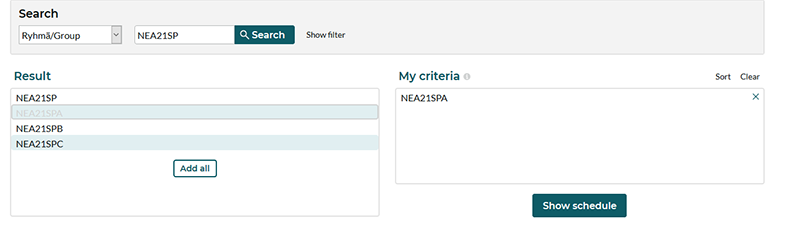
Click Show schedule to display timetable for selected Group/Realization/Person.
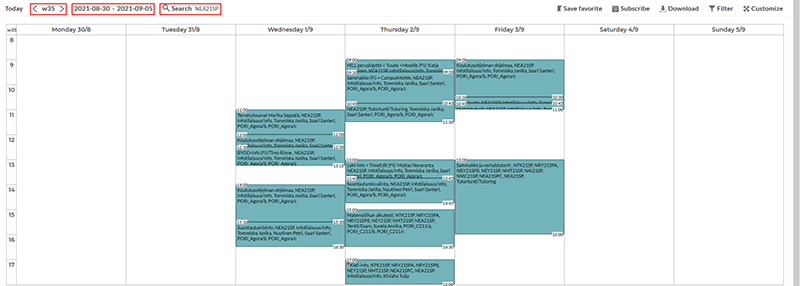
By default TimeEdit displays current week’s timetable for your selection. From upper left-hand corner you can alter the week or time window (default only 1 week!) displayed or edit your search filter.