Entering your virtual room
Go to eduhill.webex.com
Choose Sign In and you should see following window.
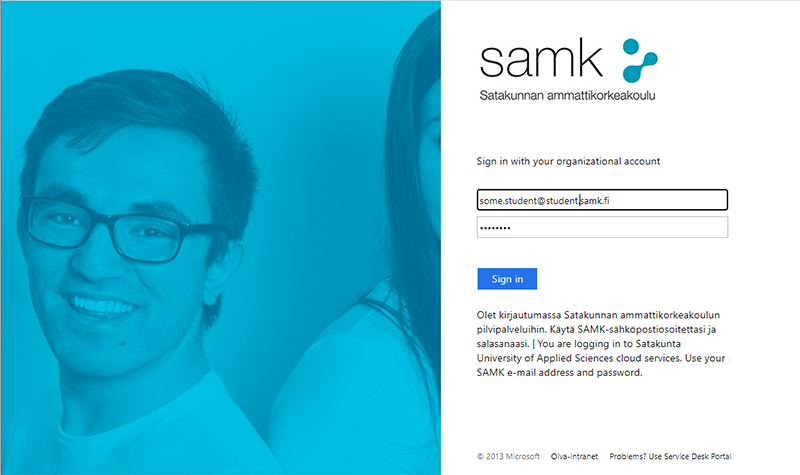
Your username is your SAMK email address and password is you SAMK password.
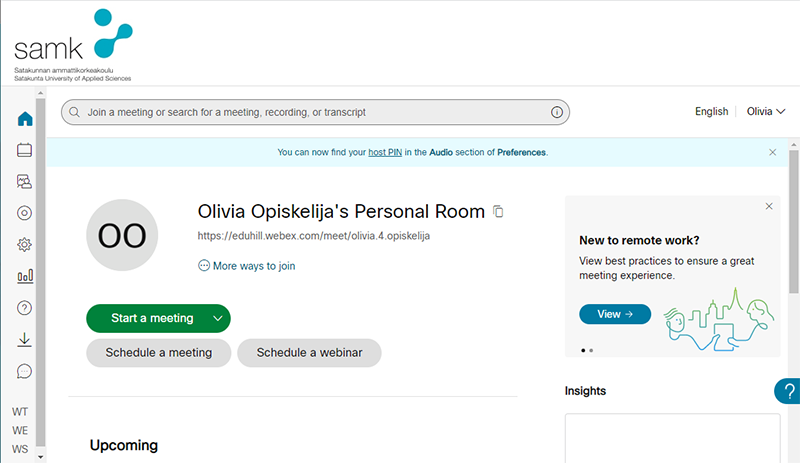
Once you are logged in you can open your virtual room by clicking Start Meeting:
After this the software will launch and open into a separate window. On the first time opening a Hill session you will be prompted to install an add-on. Download and install it. Webex also offers to download and install desktop app.