When you have created a timetable for yourself in the TimeEdit you can save it inside the system or download it in iCal format to use in you own calendar application like Outlook. You can also download timetable in spreadsheet or in pdf file but those are not dynamic and any changes made inside TimeEdit will not update to these files. Remember to set the time windows correctly because by default TimeEdit only shows the timetable the the current week!
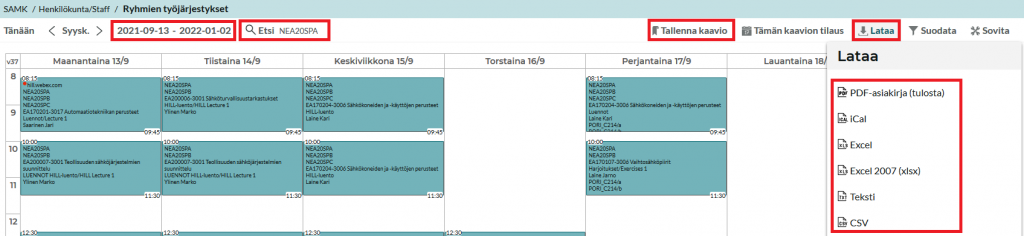
To import the created timetable download the calendar in iCal format and open the file with Outlook.
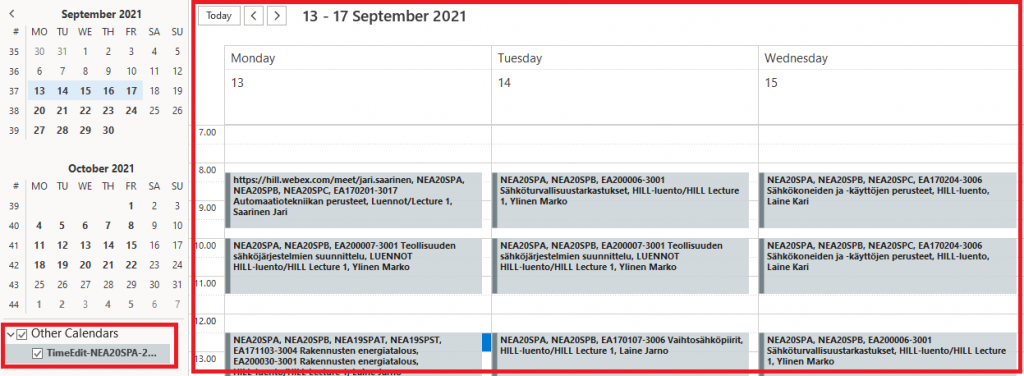
The timetable will appear in your ”Other Calendars” and you can check time tables for specific groups or realizations or combinations of these.