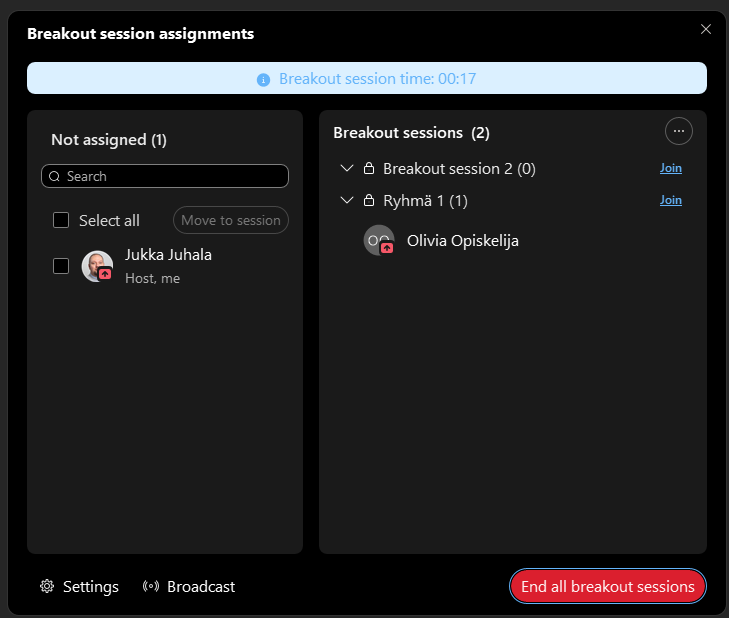Activate the Breakout Sessions from the three dot button or from Breakout Sessions menu
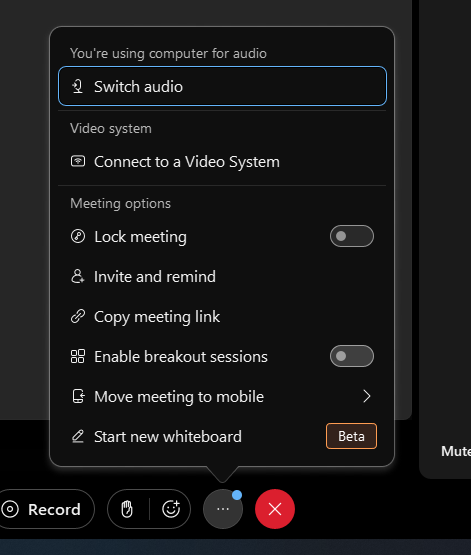
Select the amount of sessions and the way they are filled.
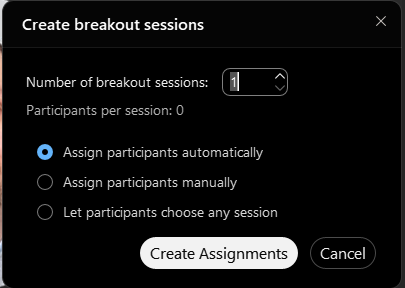
Here is an example of manually assigned Breakout Sessions and the student called OO is been transformed to session named ”Ryhmä 1”.
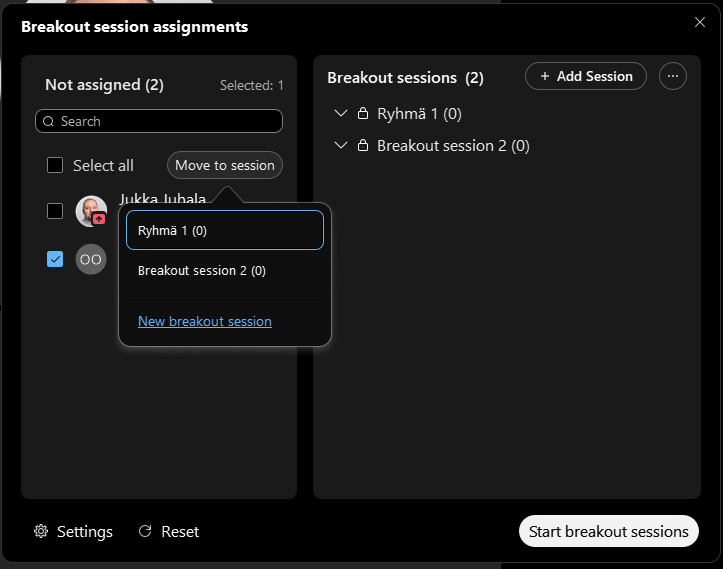
Behinde the ”Settings” button You can control the rules and timer of the sessions.
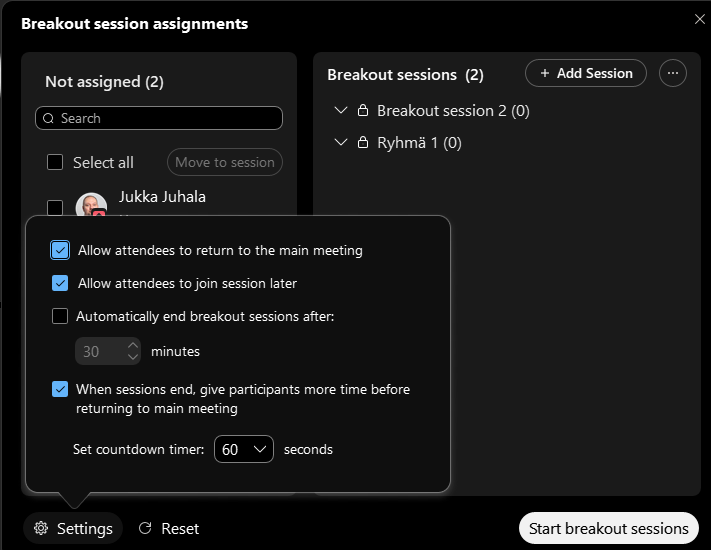
Host and Cohost(s) can join sessions either from Participants panel or from Breakout session assignments panel by clickin the join link.
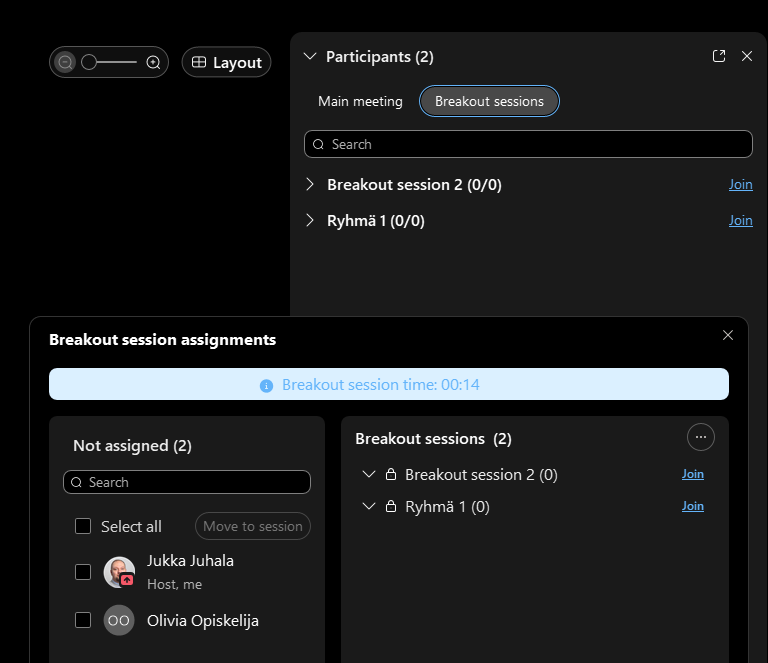
The link Show other breakout sessions Host and Cohost(s) can jump between all the sessions.
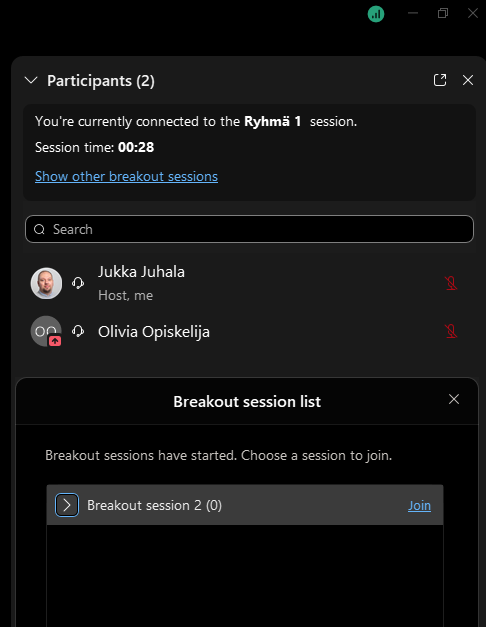
Pushing the red ”End all breakout sessions” button will manually end all ongoing breakout sessions.