Please select an item from the dropdown menu.
Activities are Moodle functions where the student produces something in the Moodle area, such as
- returns the assignment to the teacher for evaluation
- participates in online discussion
- answers a multiple-choice exam
- gives course feedback.
How to add an activity:
- First turn on edit mode.
- The section add an activity or resource appears on the page.
- Select the desired activity from the activities tab.
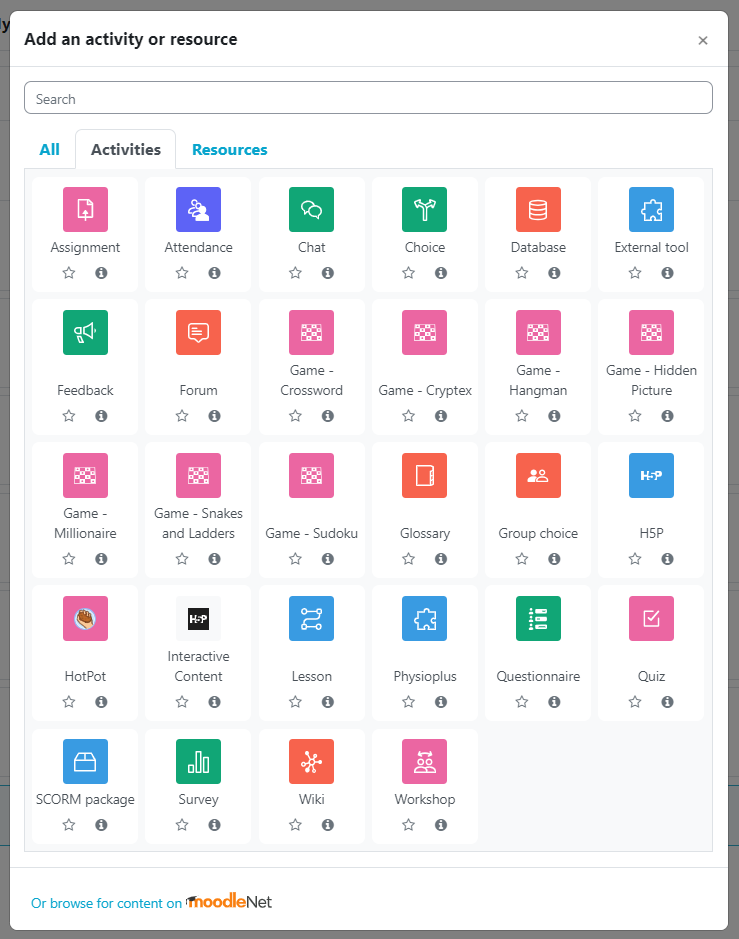
- Depending on the activity you choose, different settings and required information will appear.