The use of Physioplus activity differs a bit from other Moodle’s activities. First you need to setup an activity that grants access to the service and only after that it is possible to use the contents of the service.
Add a Physioplus activity to your course:
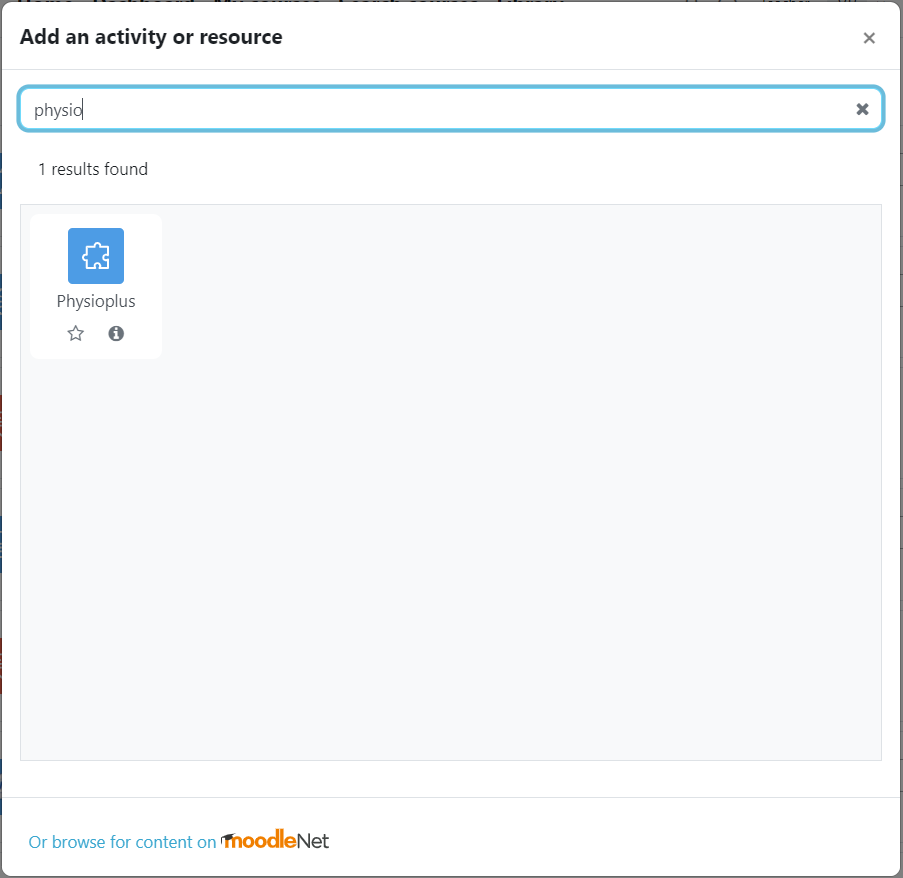
Give a name to the activity, for example Physioplus – Get access.
Insert value https://members.physio-pedia.com/canvas-lti/ to the Tool URL field.
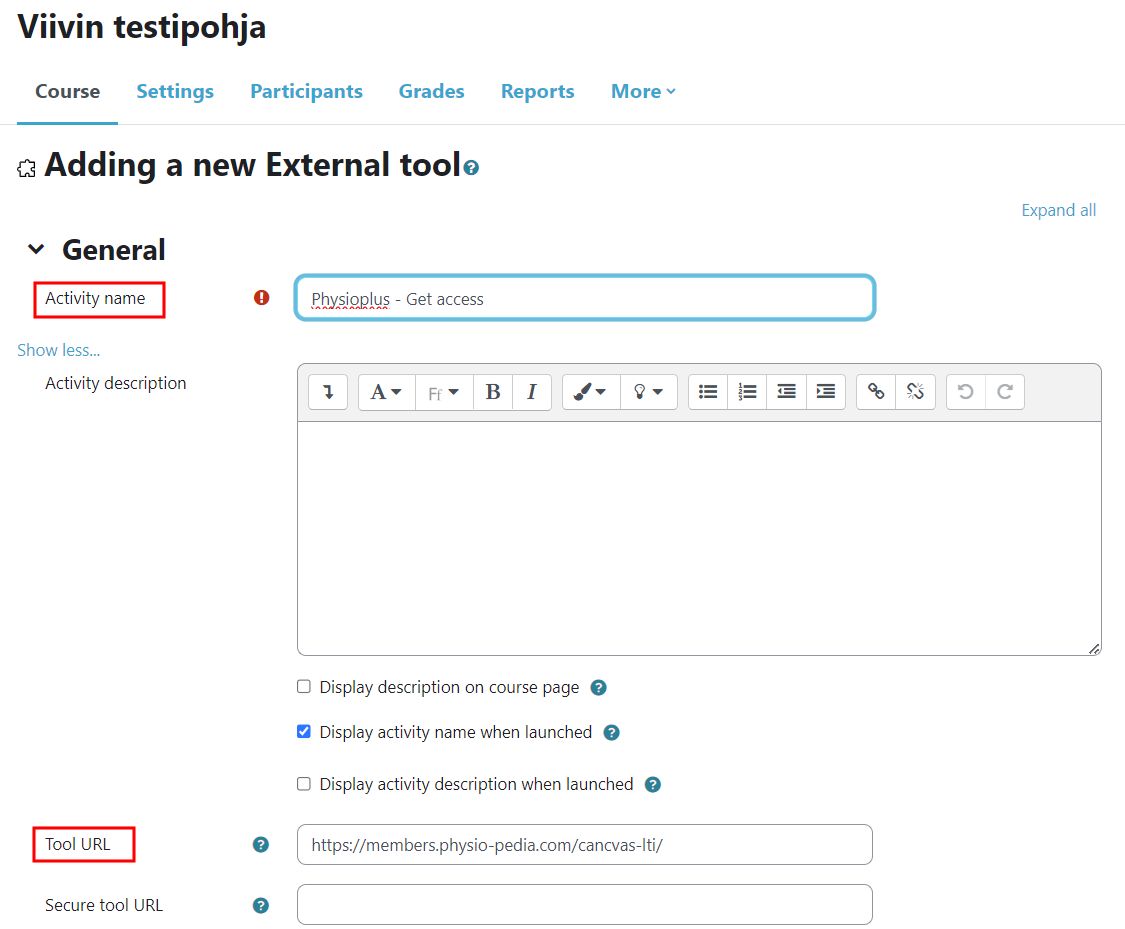
After that click the Physioplus – Get access activity you just created on the course.
Now you should end up to Physioplus service as a logged user.
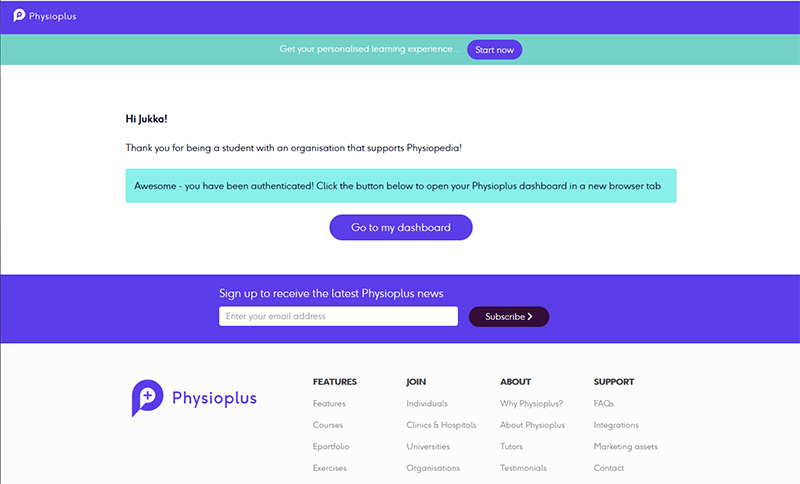
Next search the site for the content you wish to link and copy the URL from the address bar of the browser.
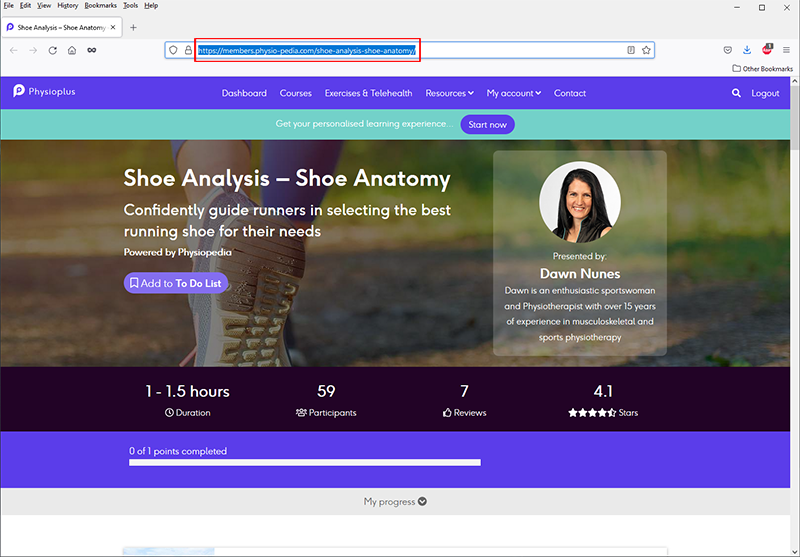
Create new activity just like in the Get access section but give a name that describes the content you are about to link, for example Physioplus – Shoe analysis. Then paste the URL you copied from the site to Tool URL field.
You can also change the way the content is displayed under Launch container menu.
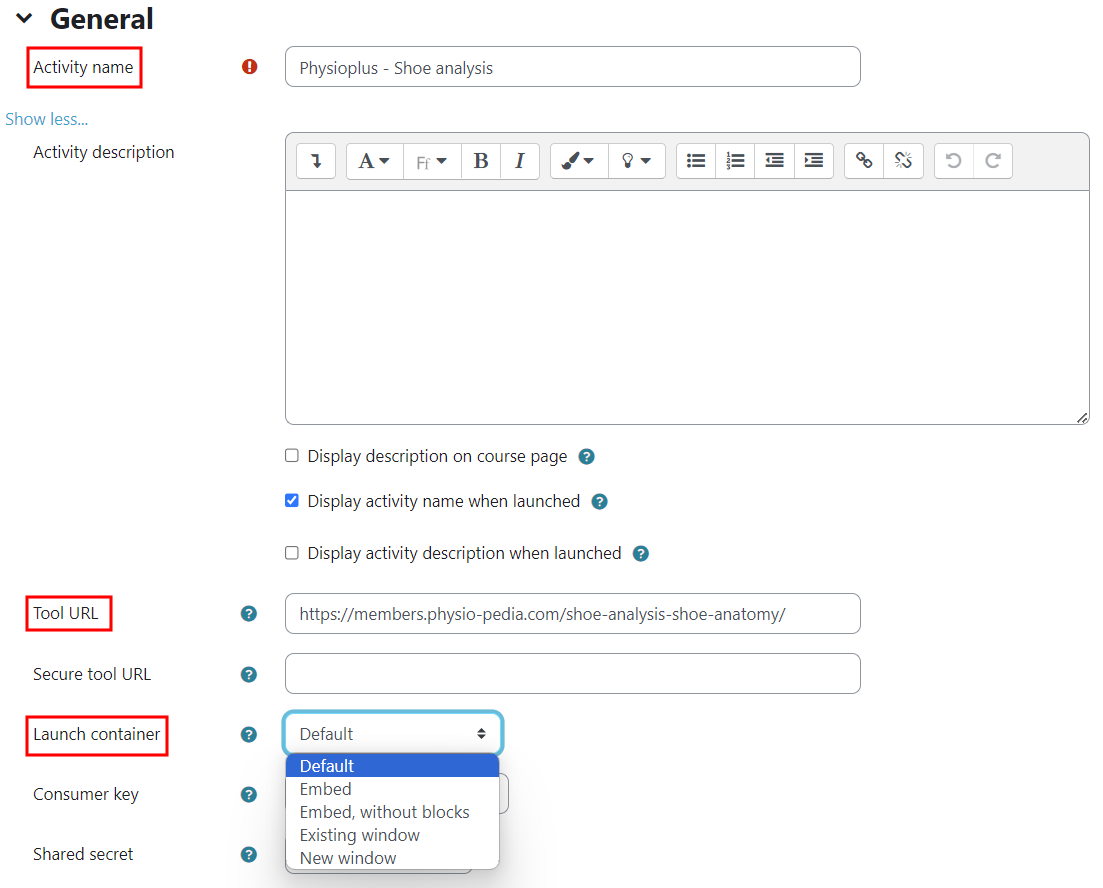
After all this there should be at least two Physioplus activities on your course, and the first one opens the access to the service and the another one guides user to desired content.