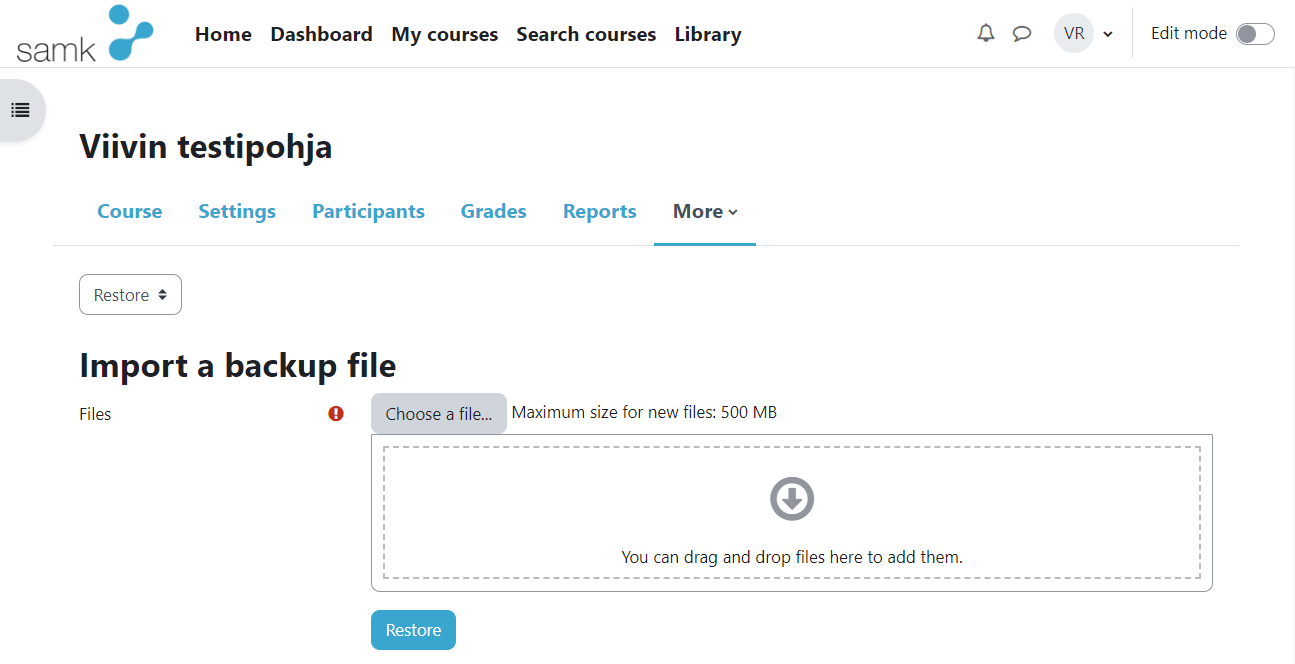It is possible to restore a backup of a Moodle 3x course to Moodle 4x. Instructions for creating a backup in Moodle 3x can be found here under the heading Backup the base from the old Moodle.
If your course has H5P activities, backup cannot be done this way. Contact eSAMK for a backup.
In Moodle 4x, the tools related to backup can be found in the course, under the More menu.
Select Course reuse from the More menu:
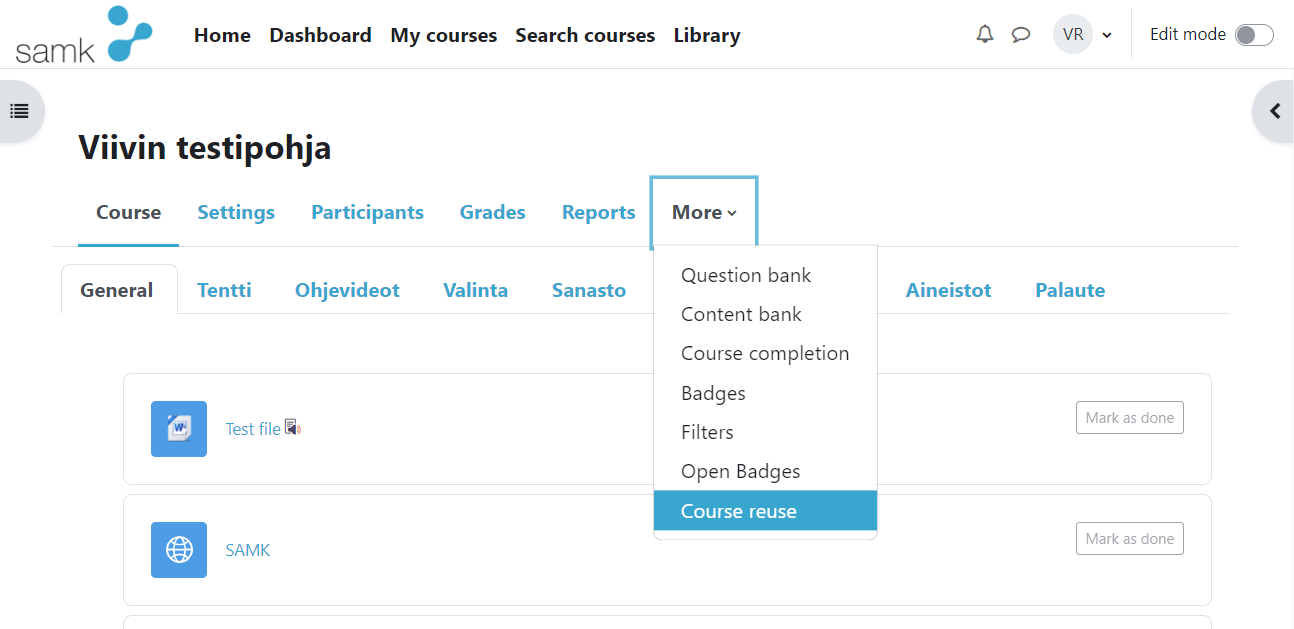
The Import tool enables content to be imported only from within Moodle4x, so the selection must be changed to Restore, which enables the Moodle3x copy to be restored from the file.
Change the tool to Restore from the upper left corner:
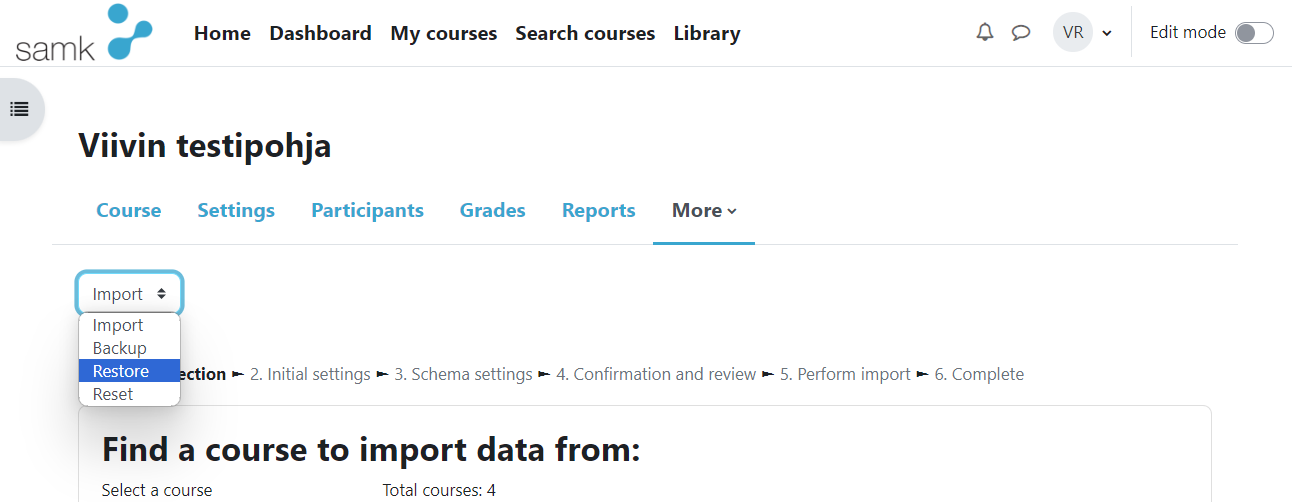
Drag the file downloaded from Moodle3x to the indicated field and click Restore.