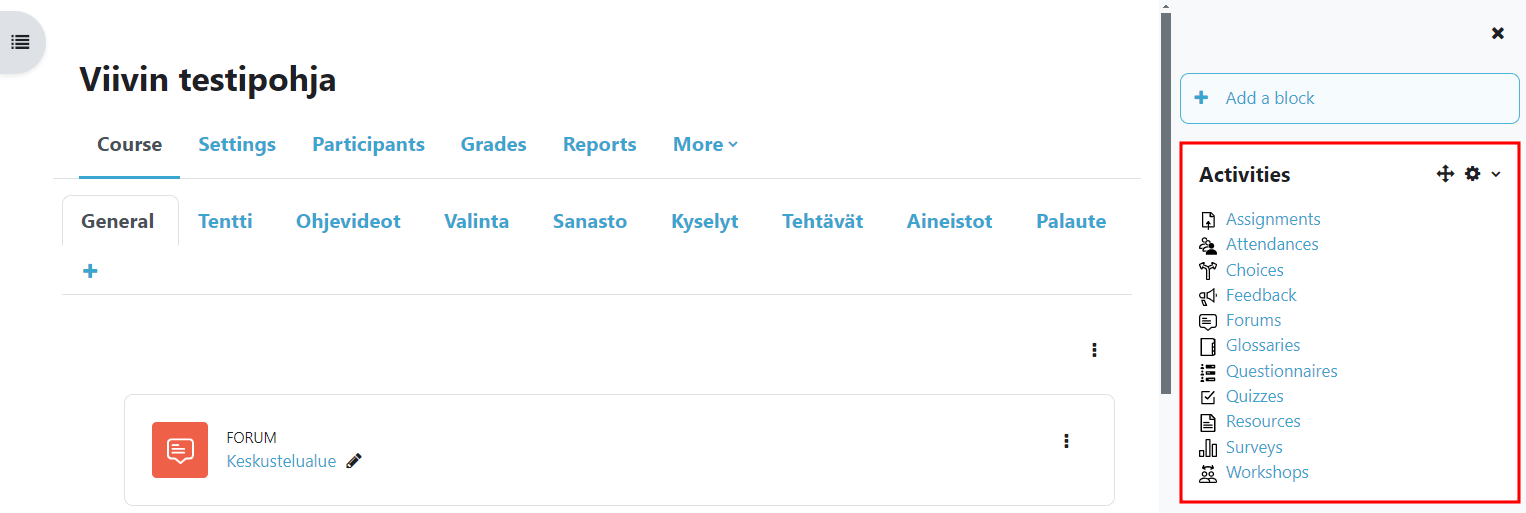Activities block gathers all the activities of a course together. Activity will appear on the list only once whether there are multiple instances of the same activity or not.
This link takes you directly to the activity, if there is only one of these, or to the activity menu, if there are several of the same activities. The activity block is therefore a kind of activity navigation block.
You can add the activities block to the course base by turning on edit mode and clicking Add block. Select Activities from the opening menu, and this will appear on the course base.
Activities block looks as follows inside a course: