Progress Monitoring block is a handy tool to overview how the students are doing on the course. You can see the progress of every single student by the assignments. Completion tracking needs to be enabled from the course settings to make Progress Monitoring functional.
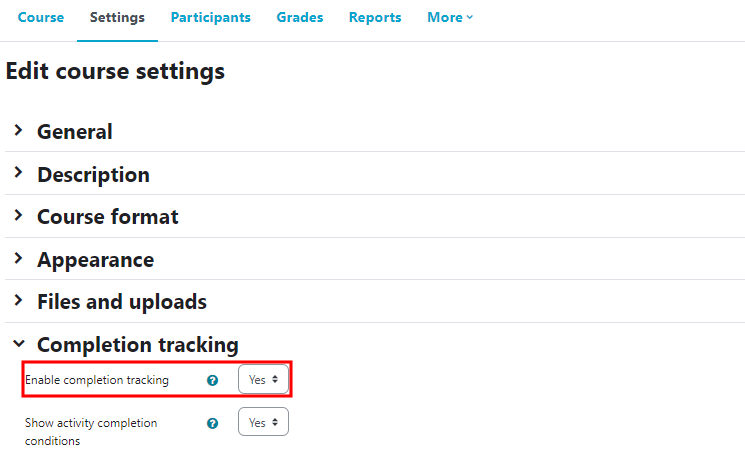
Completion Progress block looks as follows:
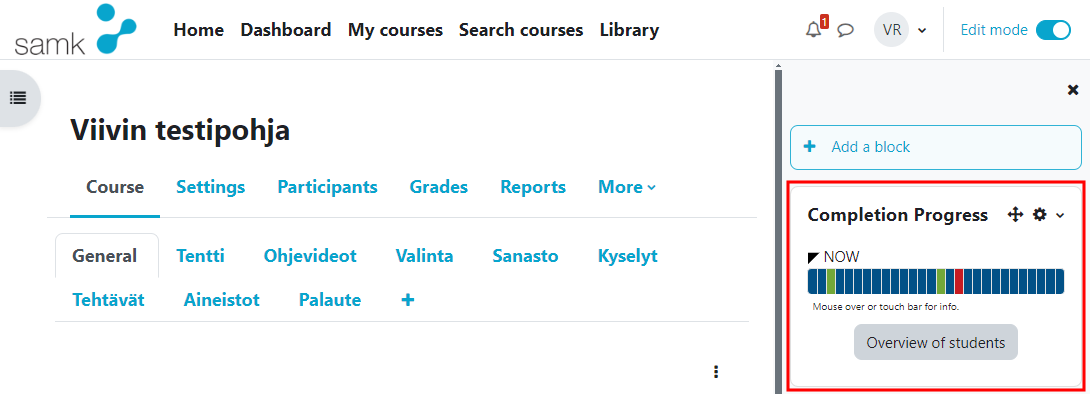
The view on the course page show also activities fulfilled by the teacher. The feature is somewhat usable for testing purposes.
Overview of students:
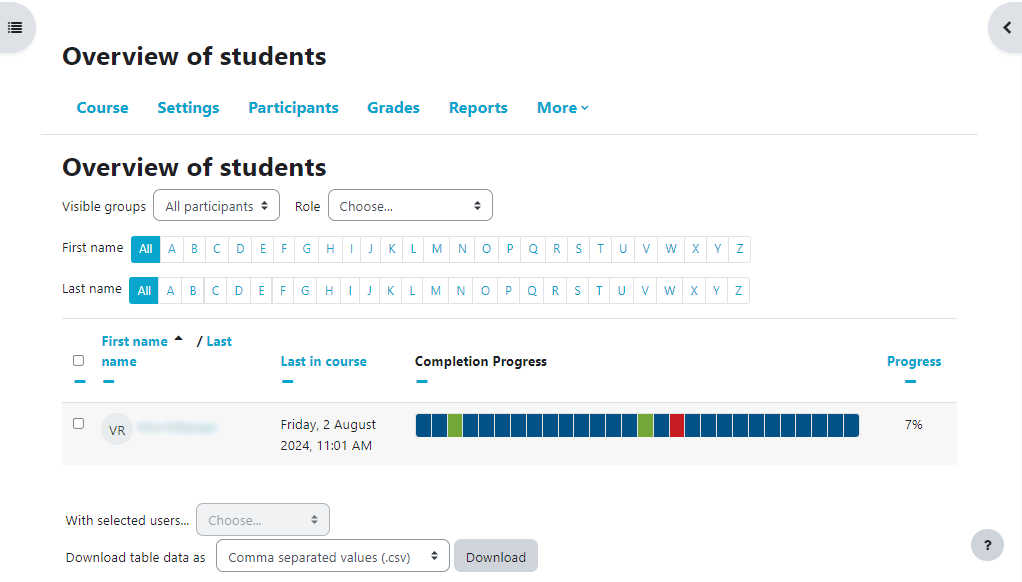
Definition of the colors on progress bar:
- Blue – not started or not finished
- Green – returned and passed
- Yellow – returned not assessed
- Red – failed