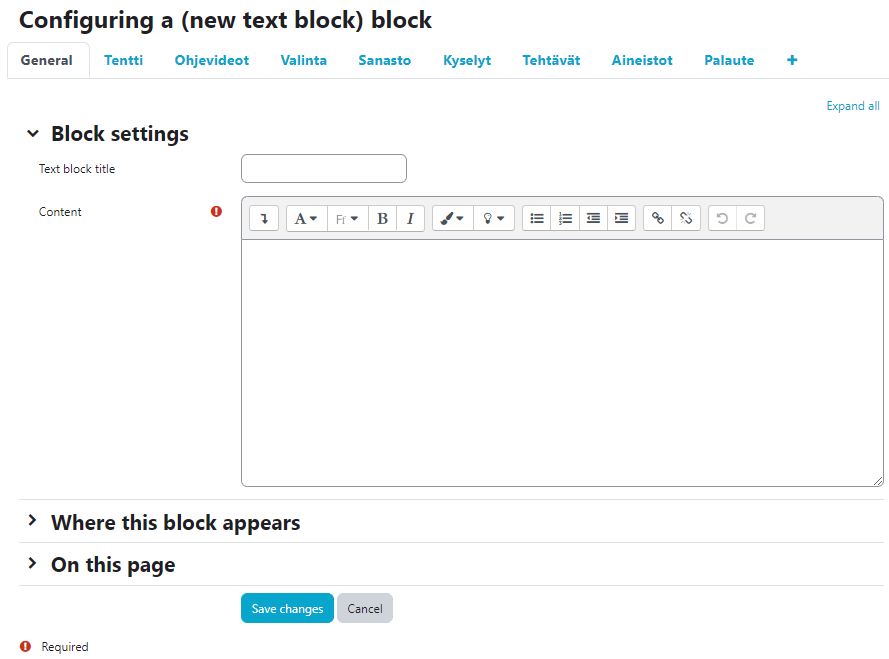Text block is like an empty block for tailoring to special purposes. It is possible to embed almost any content a browser can display.
You can add a text block by turning on edit mode and clicking Add a block. Select Text block from the block menu that opens.
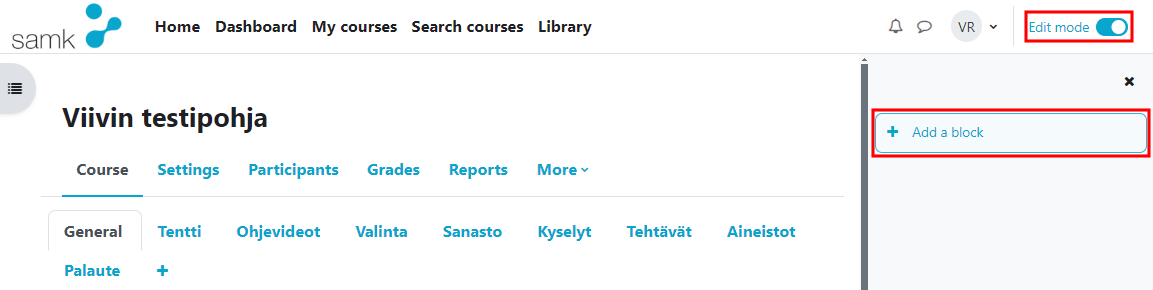
An unedited text block looks like this:
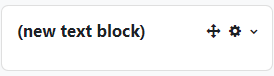
By clicking on the gear image in the block and selecting Configure block, you can edit the block’s settings and add content.