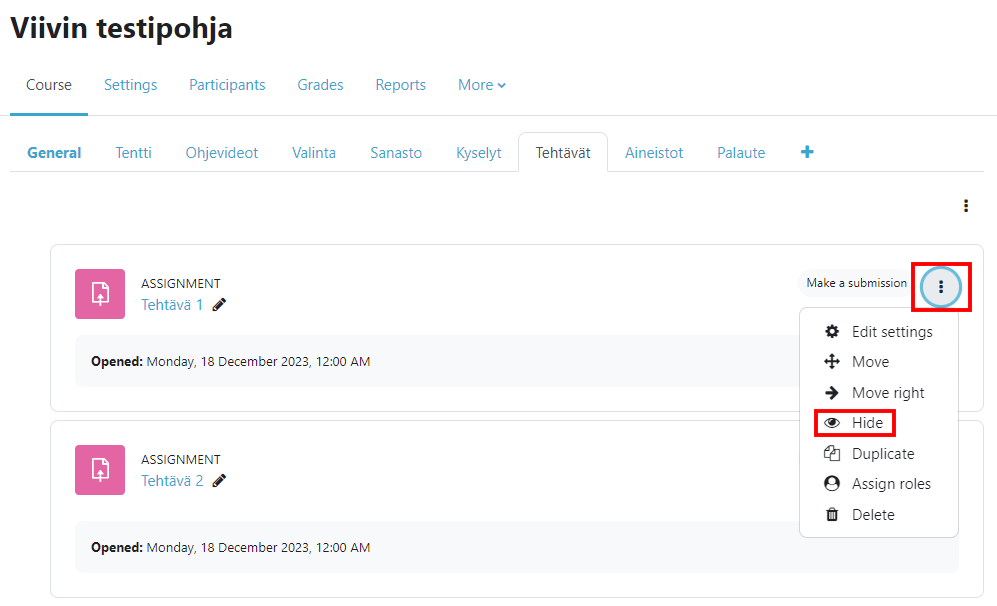By editing the settings of the Moodle template, you can decide the shape of the Moodle template. The teacher can change the format themself.
First go to course settings.
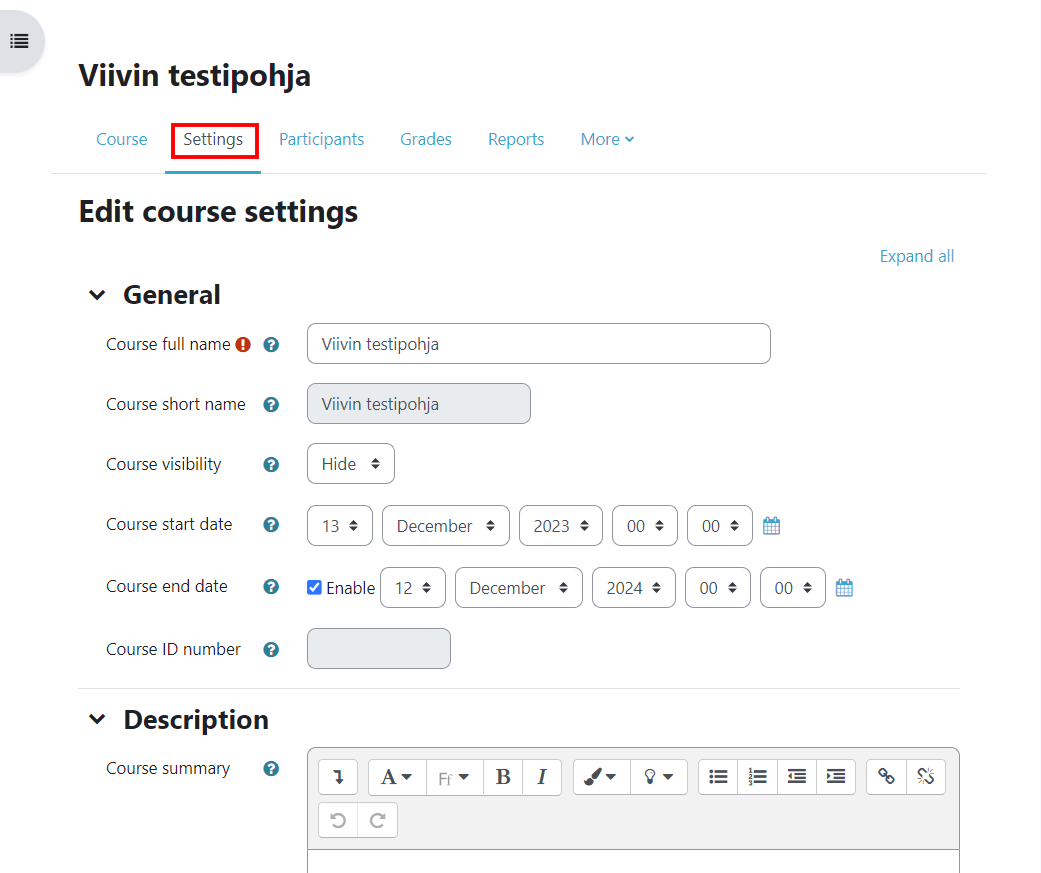
You can change the course format by changing the course format in settings and clicking save and display.
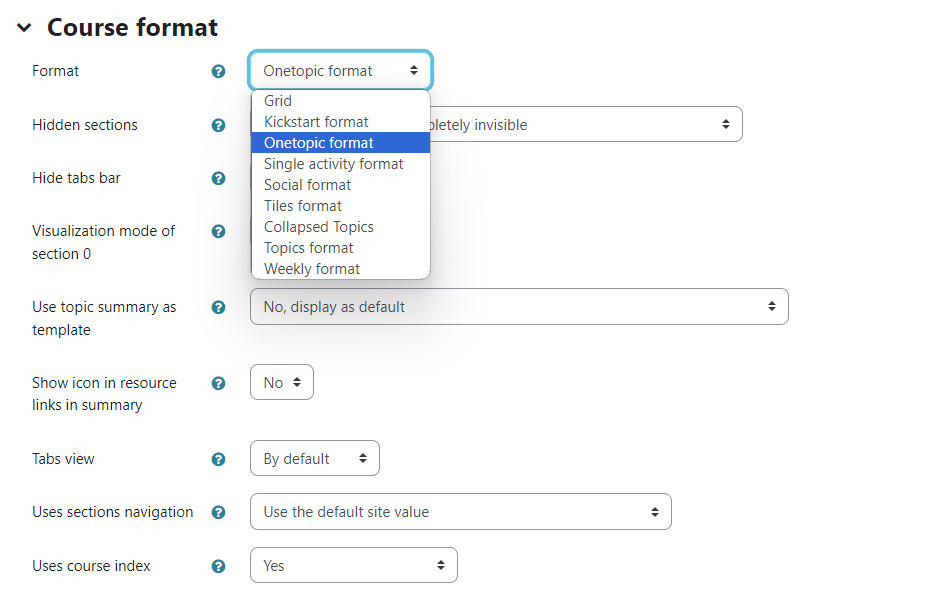
Different sections, tabs and blocks of the course can be set to be hidden. In this case, students will not see these points in the Study Course at all. The teacher sees the hidden section in gray.
You can hide a section in editing mode by clicking three dots next to a section, tab or block and selecting Hide.