Students can return their work in task activities also as group submissions. In this case, it is sufficient that only one student in the group has returned the assignment and received a grade for it, in which case the others will also receive a mark for their performance.
When group feedback is enabled in an activity, this does not affect other activities in the course either, so you can create, for example, part of the activities as group work. Group submission can therefore be activity-specific. The condition for the group reset function is to form groups for the study period and to change a few settings in the activity so that the group submissions take effect.
Group submissions also work for progress tracking with these settings:
NOTE! You can edit the activity settings by clicking the three dots next to the activity and selecting Edit settings.
- Students submit in groups and require group to make submission -functions need to be Yes.
- Require all group members submit needs to be No.
- Group mode needs to be Separate groups.
- The condition for Completion tracking needs to be Student must make a submission, but if you want the assignment to be rejected according to the acceptance point limit, check the Student must receive a grade to complete this activity as well.
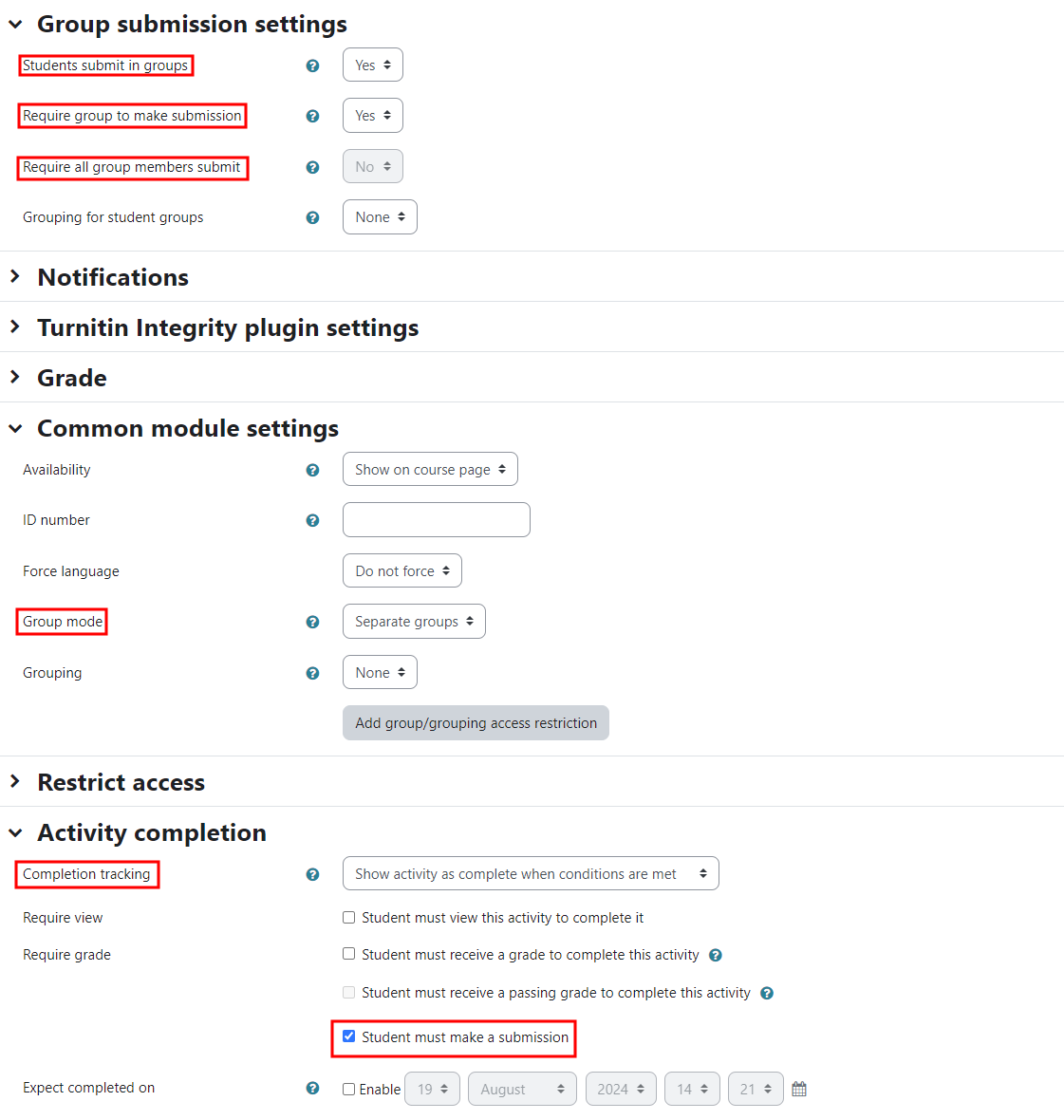
Groups must be defined in the course settings, which can be found under Participants > Groups.
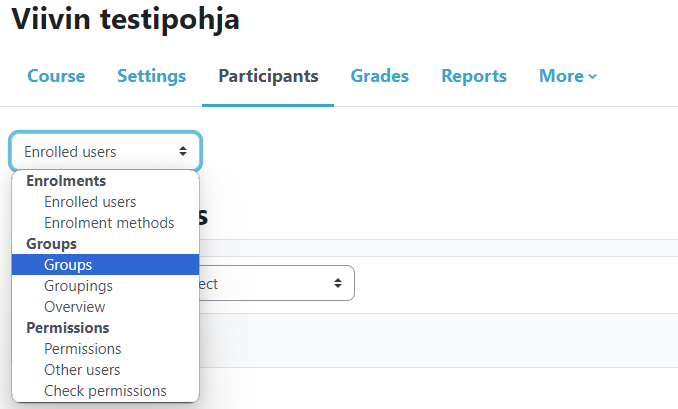
There should be more than two people in each group and everyone in the course must be in a group in order for the activity using group feedback to work correctly.
- You can add member to a group by clicking create group. Give your group a name and click save changes.
- Next choose Add / remove users and choose the participants to the group.
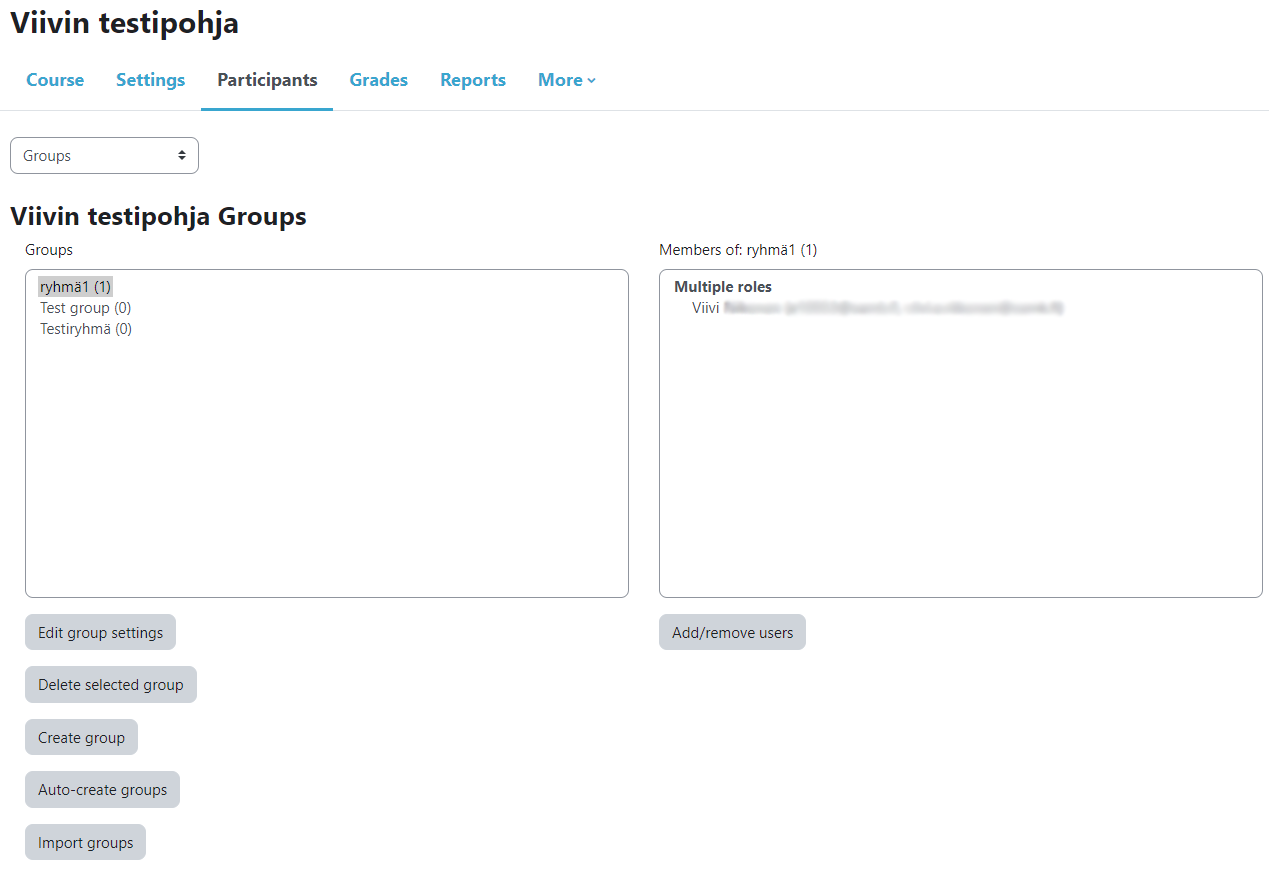
If some of the students is not in the group for the activity, an error message will appear on the activity page.