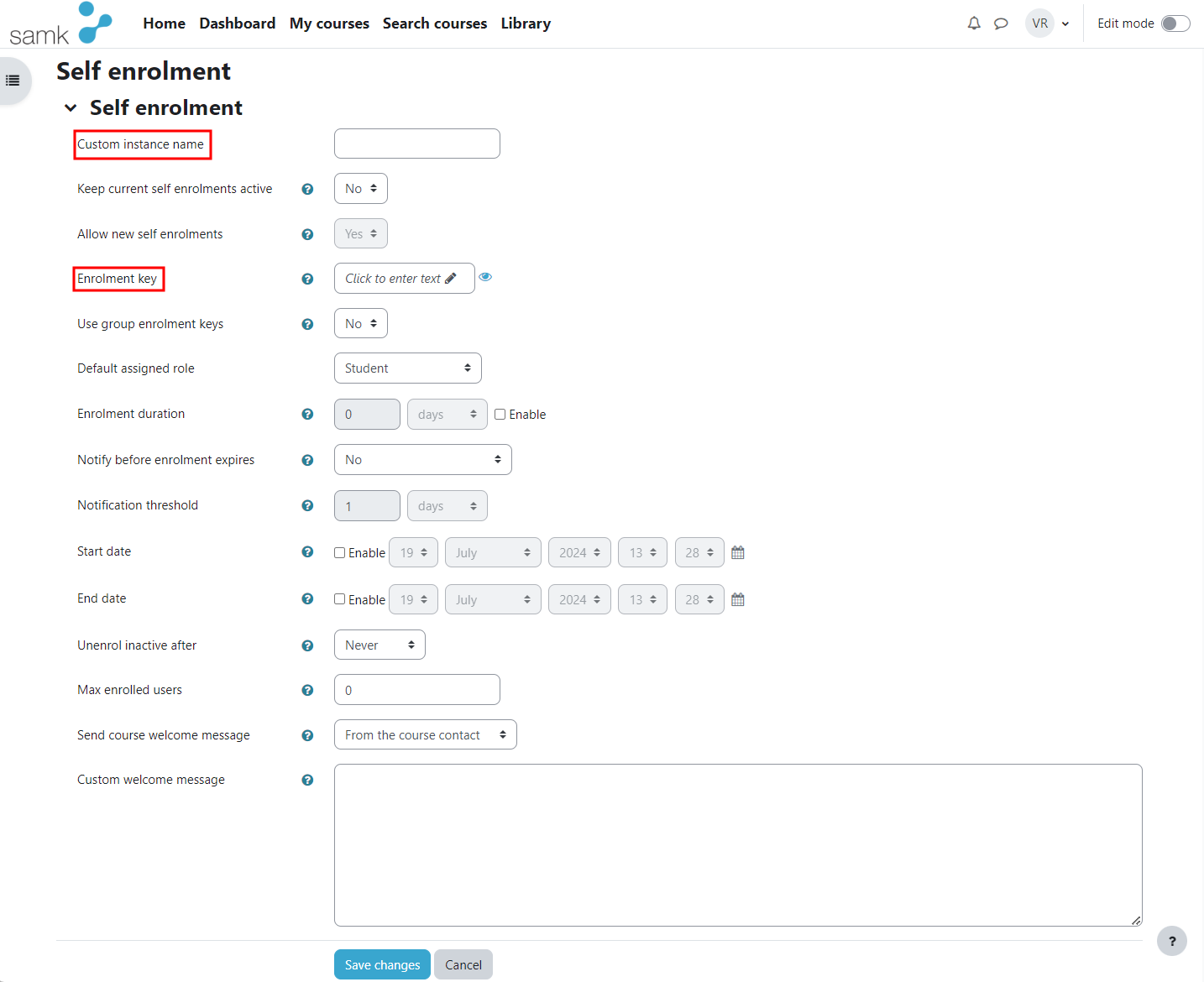The registration key for students can be found in the Participants menu, where you can find the section Enrolment methods.
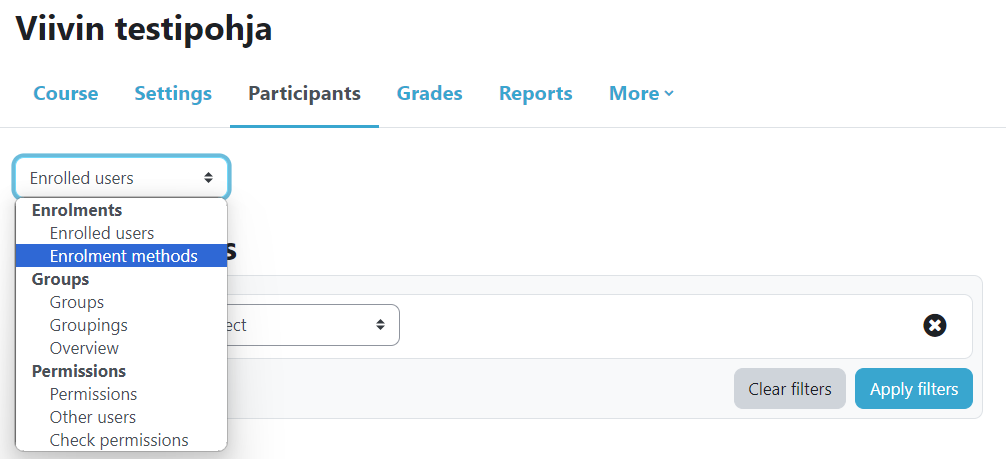
Under Self enrolment (student), you can set the registration key for the course.
- Click on the gear image under the edit column.
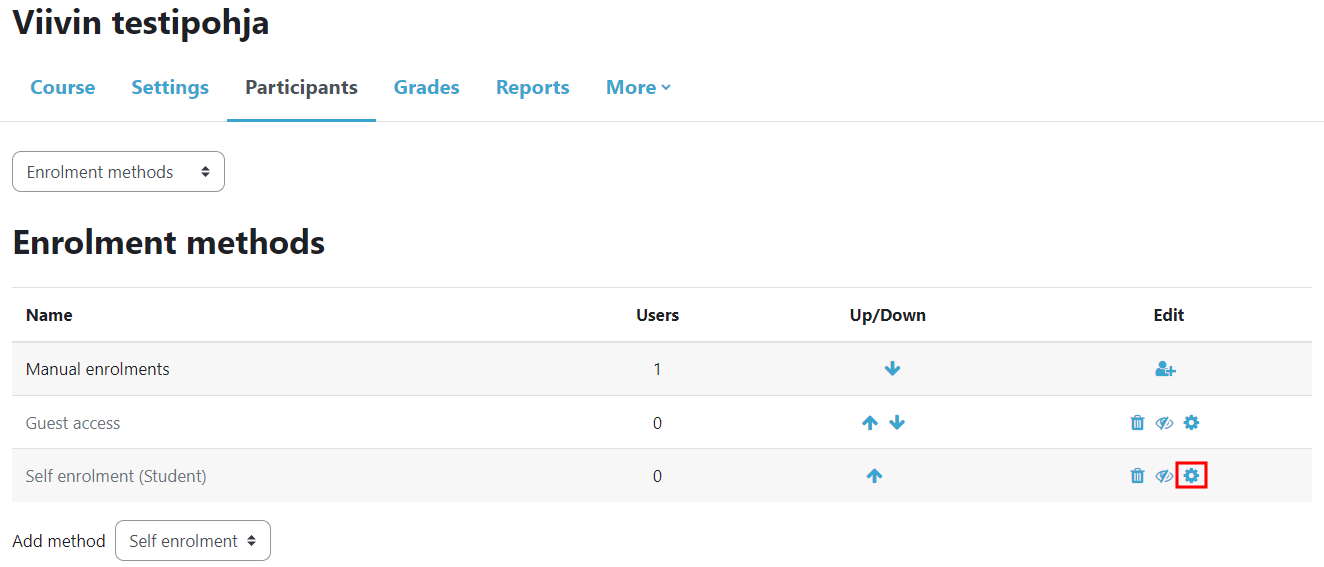
In the self enrolment menu that opens, enter the custom instance name. (For example: Key)
Enter the enrolment key by pressing the picture of the pen (you can see the written password by pressing the picture of the eye) and go to the bottom of the page and press Save changes.