Moodle uses an editor called TinyMCE for text and content editing in topics, activities and news. This editor allows adding HTML-based content in text editing. For example, you can add images, format text freely, use general formatting tools, and embed material that typically works on a website in different places in the course. The TinyMCE editor also works with the PoodLL recording tool.
TinyMCE looks like this in normal mode when the course content is edited:
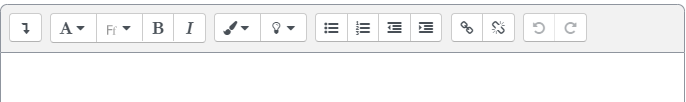
This is what TinyMCE looks like in add-on mode when adding content:
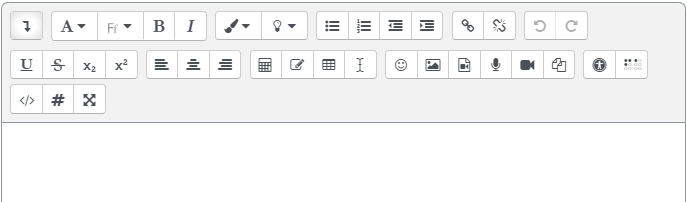
In this mode, the editor can choose different colors and fonts for text, add special characters, HTML code and tables. In the second row on the right, you can also find the audio recording and video recording buttons. These utilize the PoodLL tool. You can also draw pictures in the content window and take a picture from the webcam to the content.
You can import content from another application or window into the editor using the traditional drag’n drop method. For example, you can paint text in another application and drag the painted text into the content window of the editor.