Ouriginal was phased out at the end of 2022 and it was replaced by Turnitin Similarity, which works on both Moodle and Wihi.
On first use, students will need to accept Turnitin’s End User Lisence Agreement (EULA) in order to submit documents for review. If not approved, the documents will be returned to Moodle only, but will not go to TurnItIn. The button for EULA approval can be found in the context of an assignment with TurnItIn enabled:
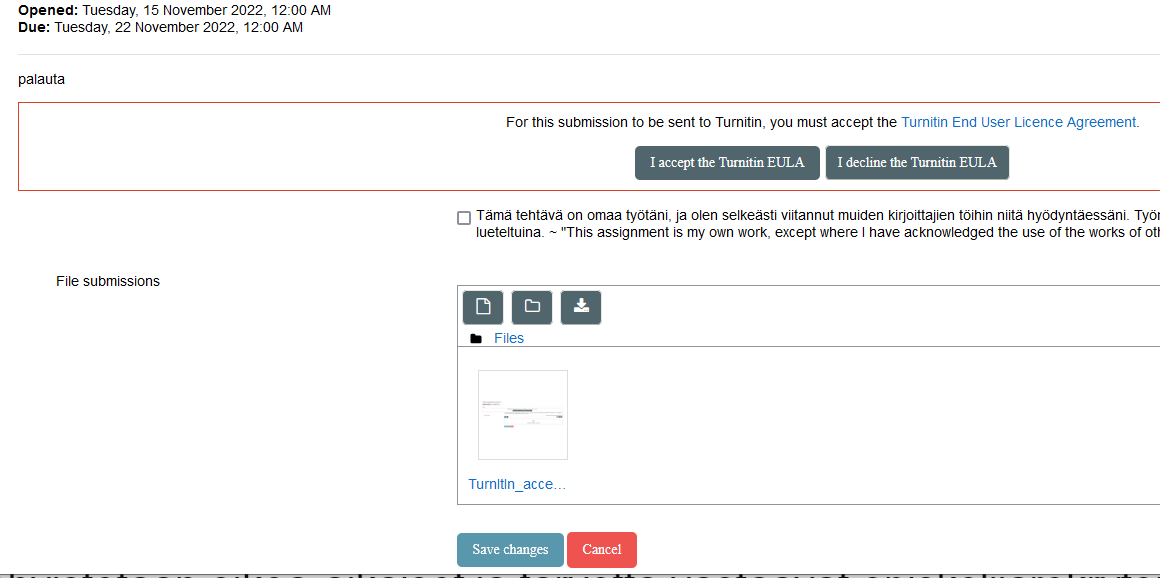
If a student returns their work without having the EULA approved, they can go back and have it approved. The assignment should then automatically go to TurnItIn for review. Once the EULA has been approved, it will continue to appear on the assignment return as follows:
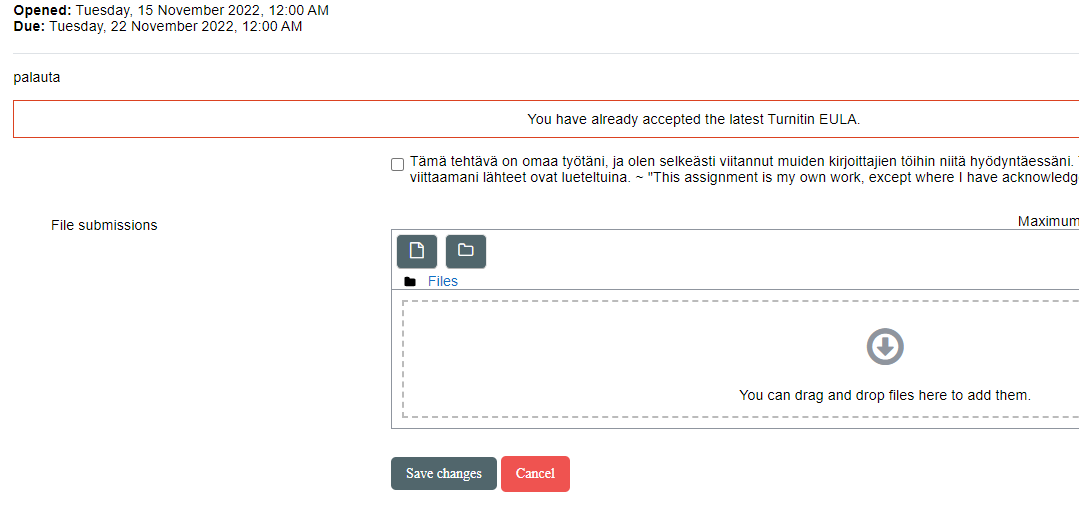
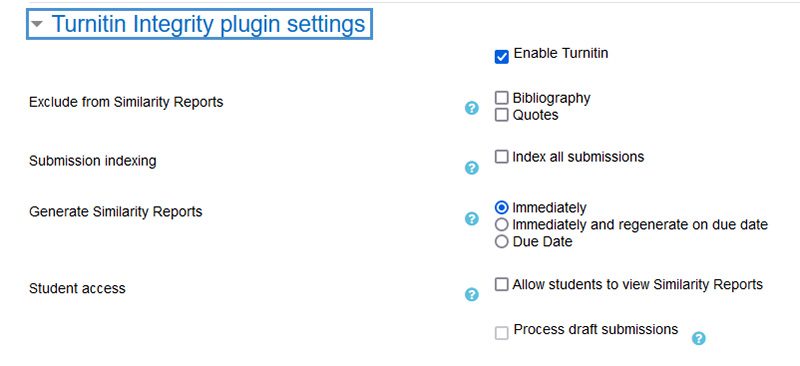
Enable Turnitin – this option enables the verification process for the task in question
Exclude from similarity reports – Whether to include bibliography and citation content in the comparison.
Submission indexing – Whether to save the submitted document in the reference database. For example, an assignment may have an interim return that is not indexed and the student can see the current status of the return and a final assignment return that is indexed and the uploaded material is stored in the system for future comparisons.
Create Similarity Reports – When to perform an analysis on a document
Student access – Whether students can see the result of the analysis of their own work.
Report
It is important to note that the report is a tool that must always be interpreted. It does not directly indicate whether the text under analysis contains plagiarism, but looks for similarities between the returned work and the reference database.
Turnitin does not yet allow the ”whitelisting” of documentary sources such as a thesis (= marking as material to be ignored in the comparison)
If the report shows large similarities to individual documents, investigate whether these consist of direct quotes and whether they are legitimate.
Interpreting the Turnitin report