Moodle 4x course can be added directly from Loki and it will be immediately available for content editing.
Training, thesis, info and such special courses must still be ordered via esamk.support@samk.fi. If you wish to use some special settings e.g. multiple groups on a single course or such please send us email.
Open the realization and select Learning environments:
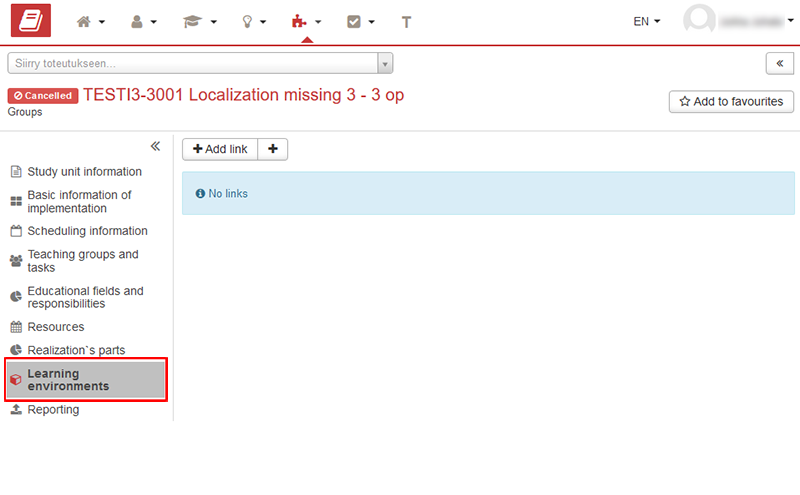
Click + sign and SAVE
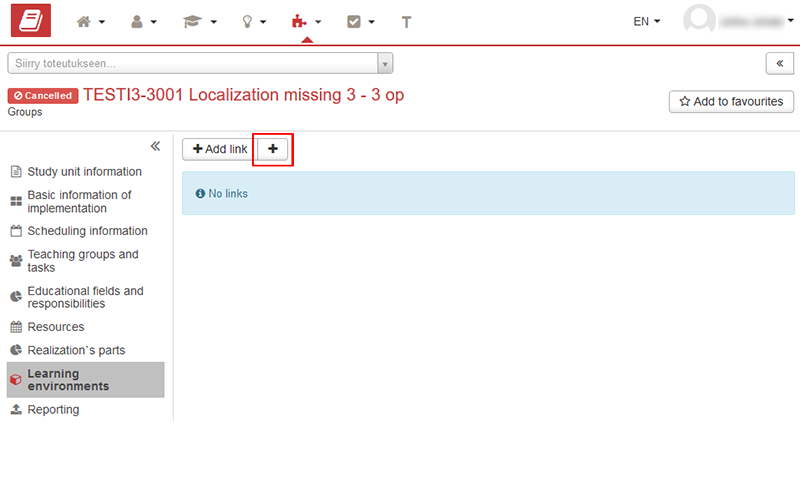
Moodle course will be created and link to it appears in Loki.
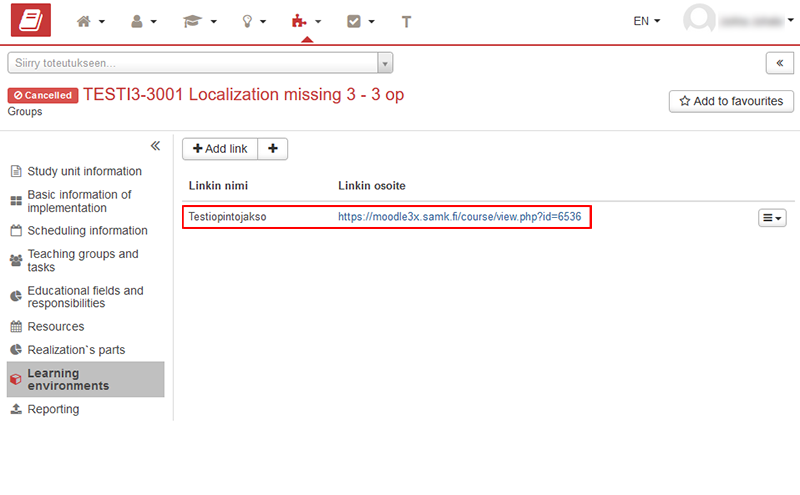
After this you should be in the course with a teacher status. By default the course is hidden from the students. Students will get access to course platform after they have been accepted in Loki and platform has been set to visible.
You can toggle course visibility from here. Remember to click save.
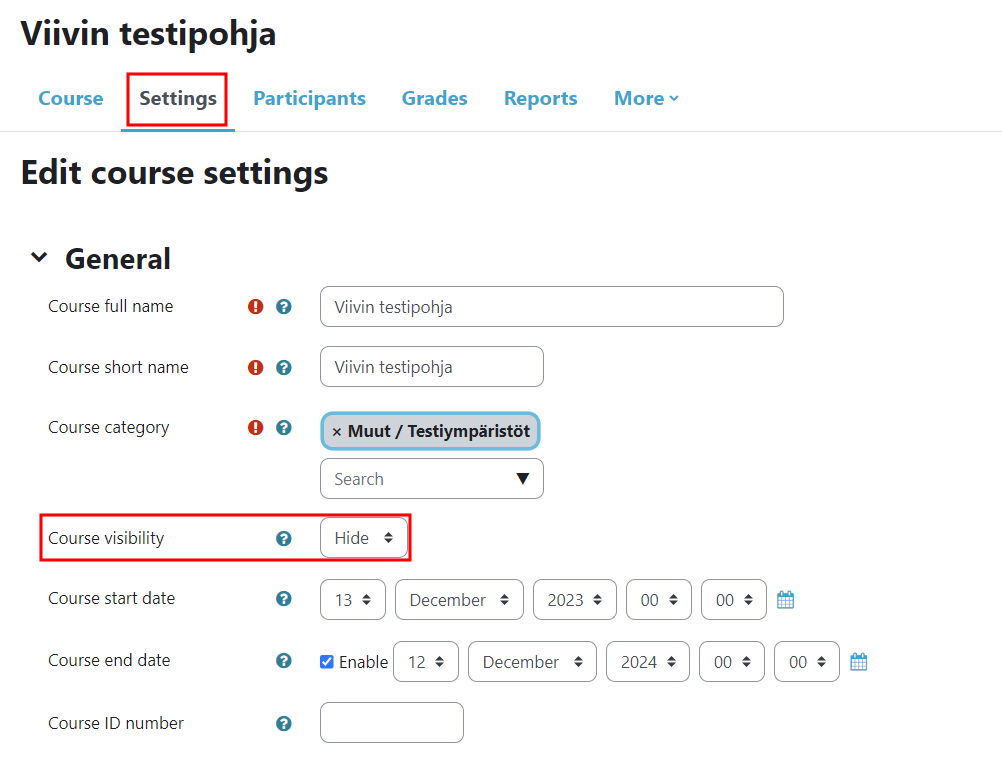
Importance of the groups in course bases created via Loki
Course bases created via Loki has two groups like following LT176101-3003 and LT176101-3003-exusers. All the users, also including teachers, are members in at least on one of these groups. (The ID’s included in Exusers group cannot access the course base and this information derives straight from Loki)
IT IS IMPORTANT not to delete or alter these groups because that will fault the Loki-Moodle integration process in that course base.
In addition to these groups created by Loki integration it is possible to create and use your own groups like before and it is possible for a student to be a member in multiple groups.
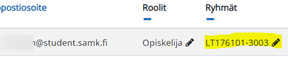
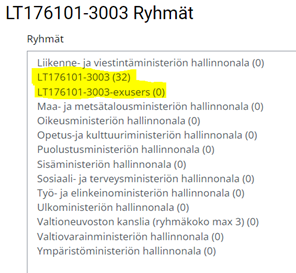
NOTICE!
If a student that has never logged in Moodle is accepted to a realization in Loki student in question will be added retroactively to the Moodle course platform after first successful login.
When student’s enrollment is cancelled in Loki that student will be transformed to exusers state inside Moodle and such students can’t access course platform anymore.