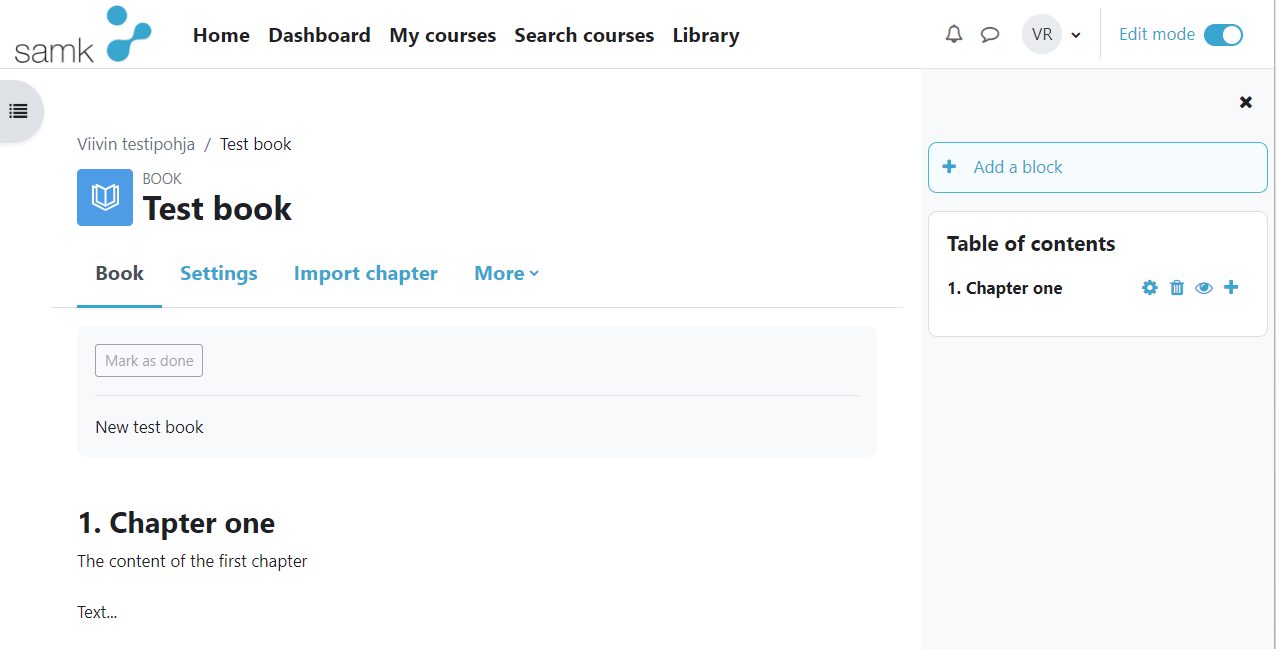Book resource works in similar fashion as in previous version on Moodle. With this activity you can create materials with multiple pages in a book like form, forming content into chapters and subchapters. In addition to text content also multimedia can be used. This tool is useful while dividing long instructions or such materials to shorter sections.
Use cases can be:
- lecture materials
- staff manuals
- different guides and documents
When you add new book material, after defining the settings, you go to the page of the new chapter automatically. You can add subsections to the book, as well as attach other media to the pages in addition to the text.
Further instructions from https://docs.moodle.org/404/en/Book_resource