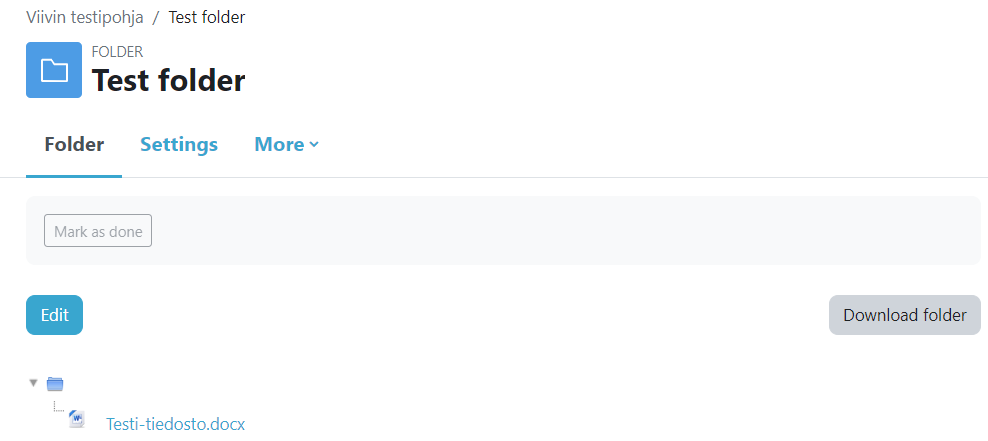The folder makes it easier to collect several files in one place, which reduces the space required by the implementation. Instead of adding many files to the base, you can make a folder there in which you add all the files you want.
You can import files compressed and unpack them in Moodle – or create an empty folder and import files into it.
Turn on edit mode -> click Add an activity or resource -> select Folder from the resources tab.
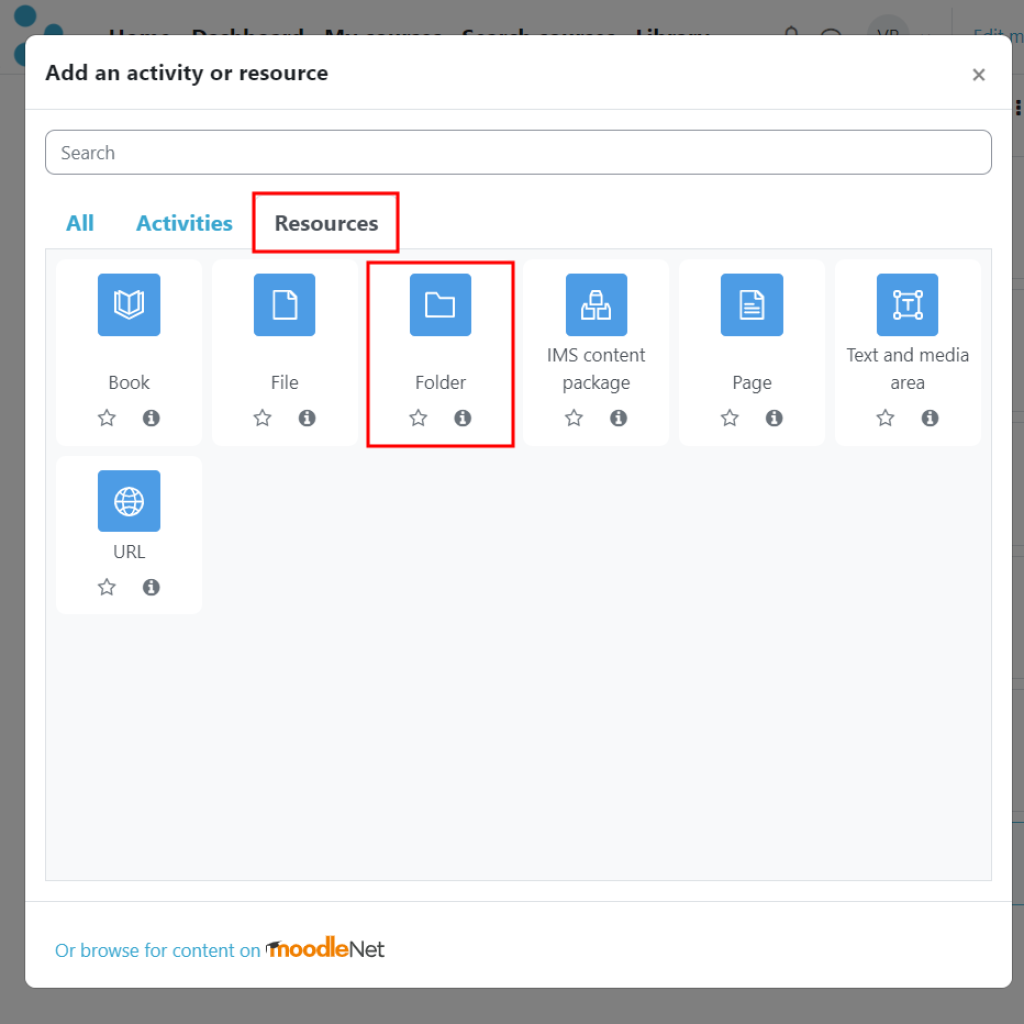
You have to specify a name and if desired, a description for the folder. In the Files section, you can add the desired file/files to the folder.
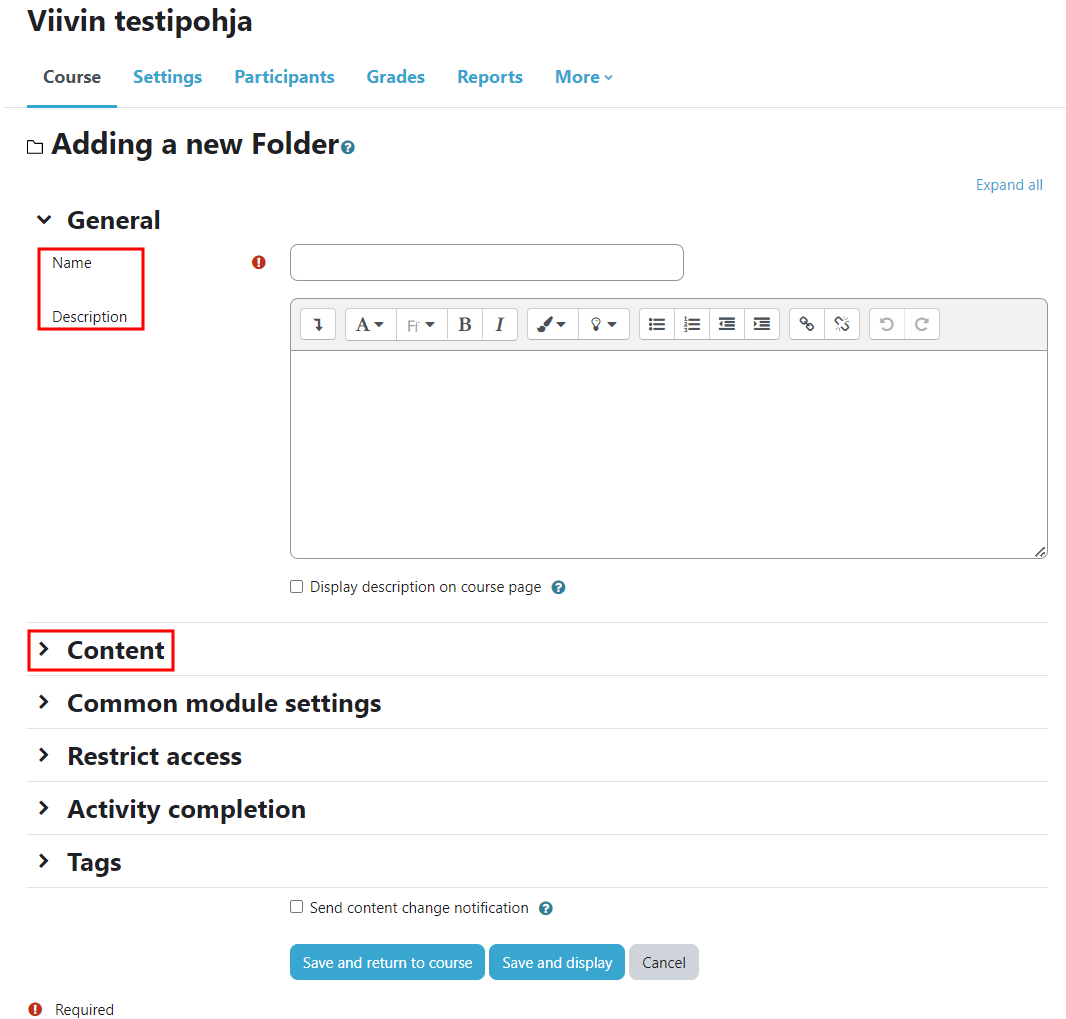
Finished Folder looks like this: