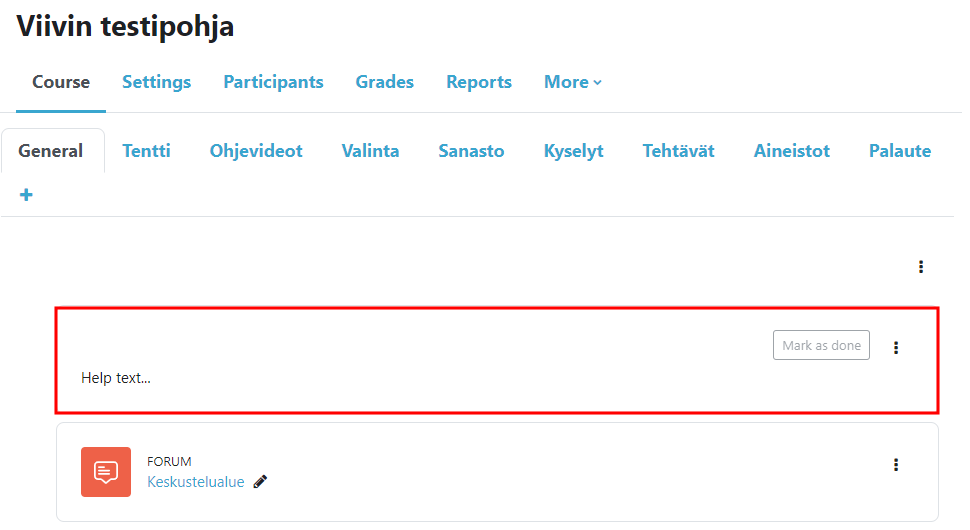Text and media area is not actually a resource but a content holder for additional information containing text and images that can be added to the blocks on the course. This was formerly known as Label in Moodle.
Turn on edit mode and search for Text and media area from Add an activity or resource.
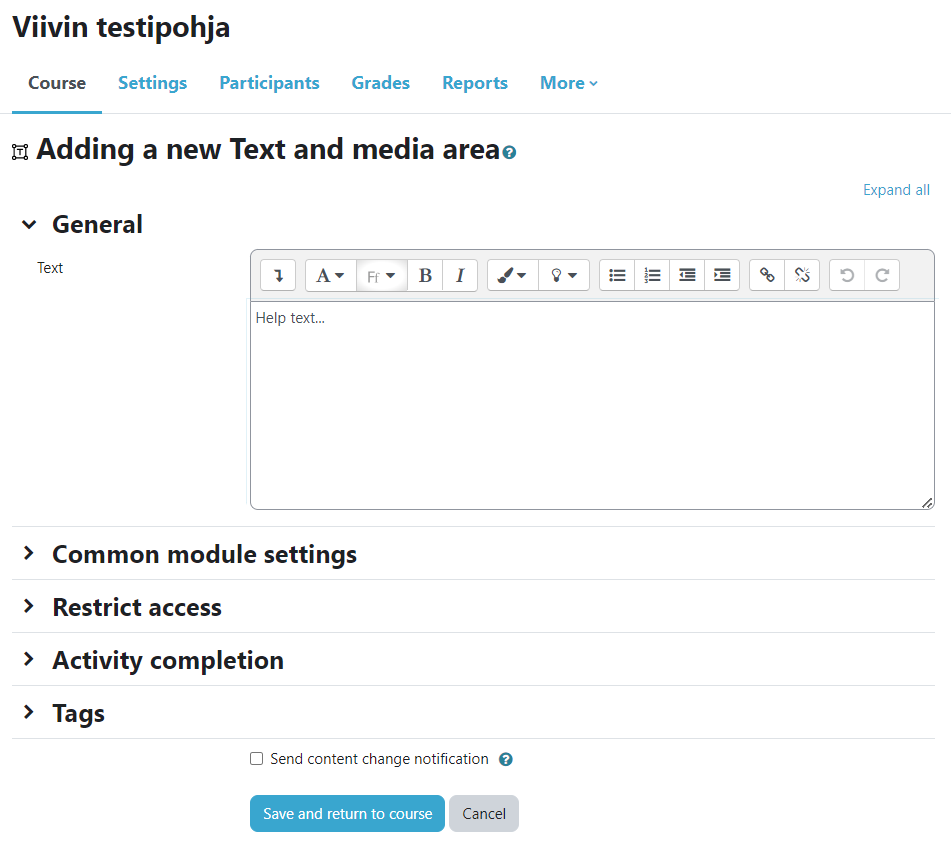
Add desired text and possible images. Image button can be found by clicking the angled arrow button.
The text and media area looks like this in the course: