Searching for courses and enrolling
Enrollments tab on PSP:
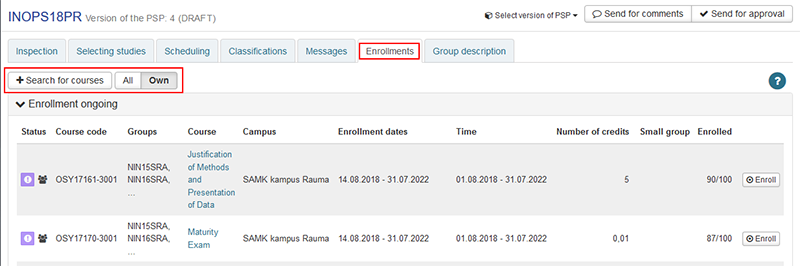
Search for courses – Search for courses where enrollment is ongoing
All – courses in PSP
Own – courses in PSP that are targeted at your groups
Search criteria (course code, name of the course or a part of it)
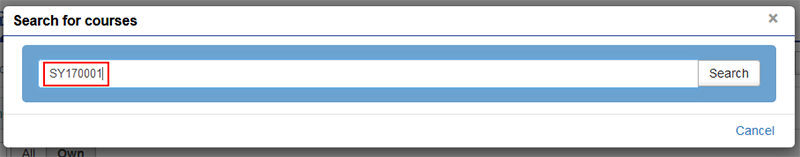
Search results
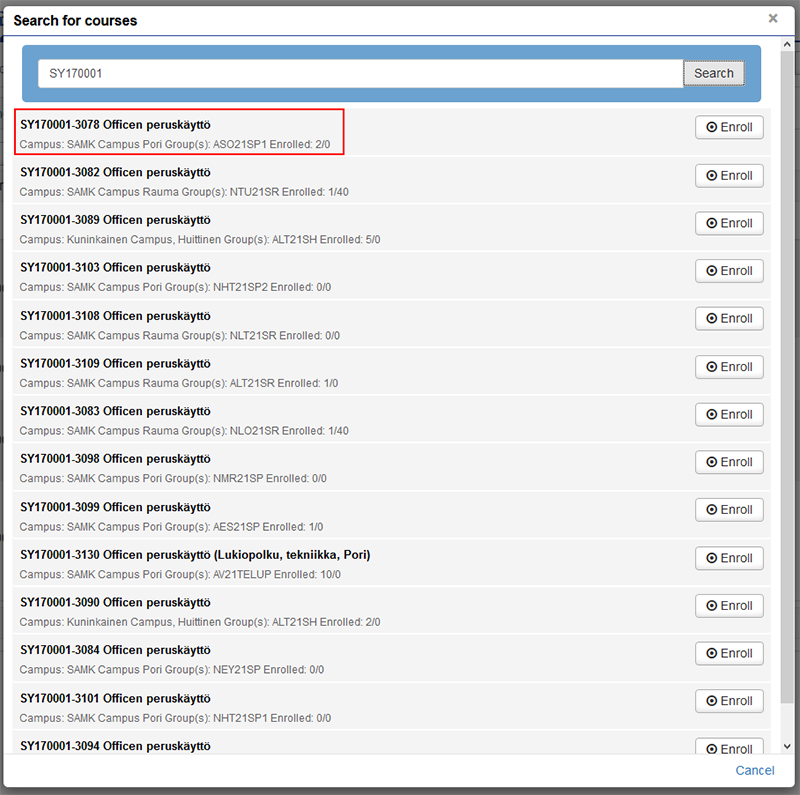
Clicking the course name will open details of it
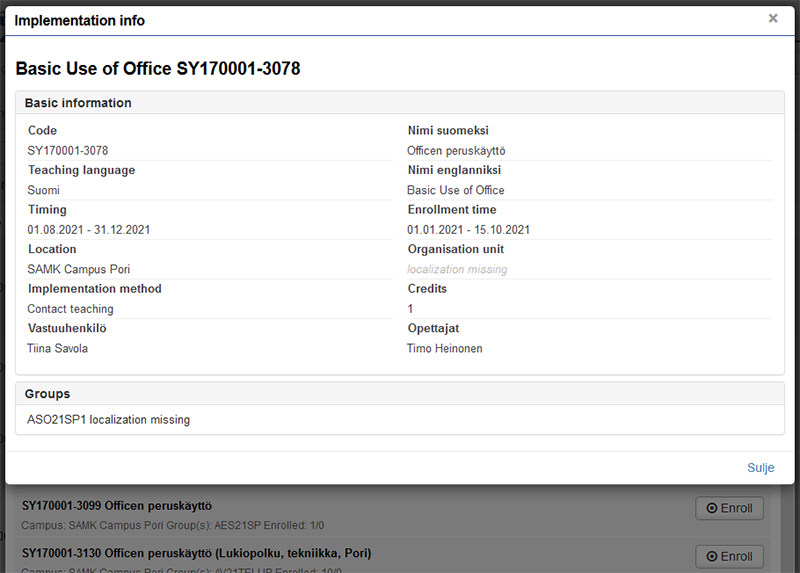
Enroll button is located at the end of the line
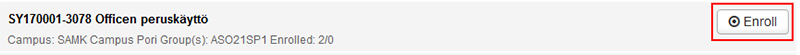
Enrollment cancellation
You can cancel enrollment by opening section Enrollments at Enrollments tab
The is a Cancel button at the end of each line you have enrolled and teacher has not yet accepted your enrollment
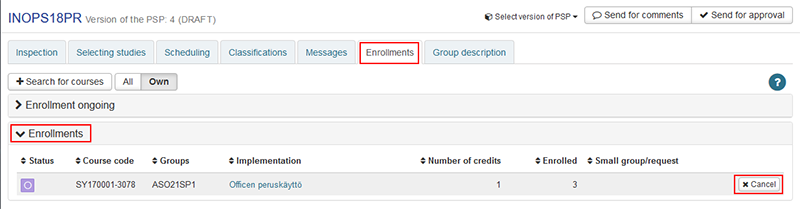
Click Cancel button and accept the pop up with OK
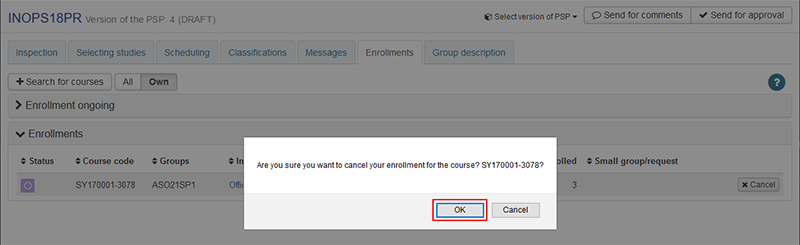
Please, notice! If the teacher has accepted your enrolment, you can’t cancel it. In that case you have to ask the teacher delete your enrollment.