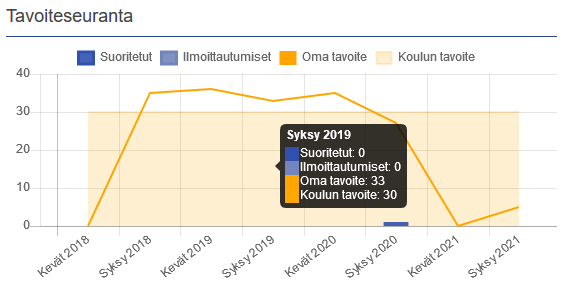In Loki students work in a blue desktop called Pakki. You can find a menu bar on the upper side to access your PSP (personal study plan), semester enrolment and profile information to name a few.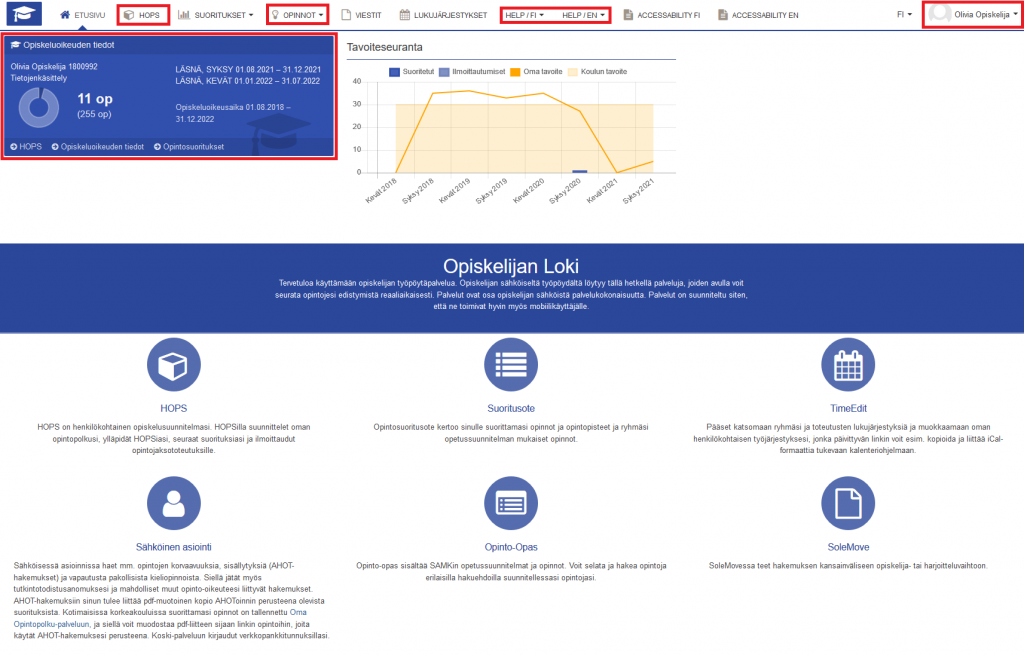
The most critical things to do in Loki are course and semester enrolments, keeping your profile information up to date and plan your studies through PSP. You can find guides on how to do the enrolment, check your grades and profile information on the menu bar listed as "Help / EN". Under "Studies you can find links to your profile, study guide, semester enrolment and students intranet Oiva:
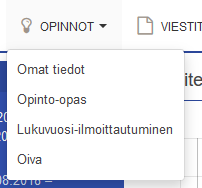
From the front page you can quickly see your study progression on the blue study block and progression graph: