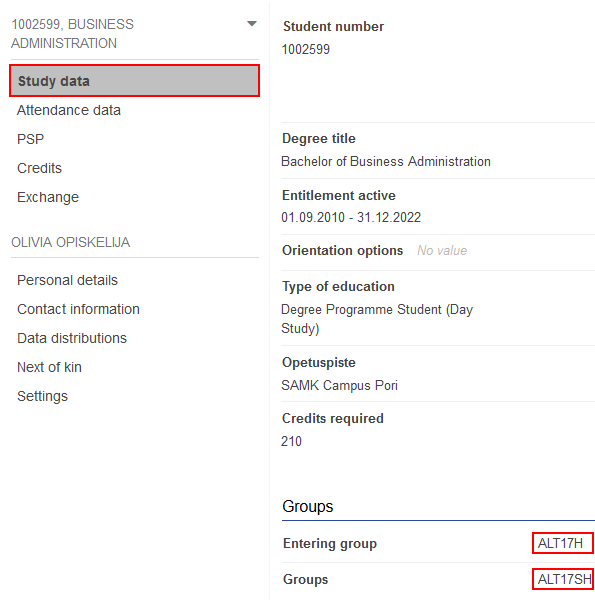In your PSP you’ll find the code of your incoming group. Your PSP has been created according to the curriculum of that group.
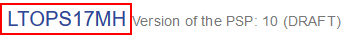
If you have changed the group, you need to go to the “Settings” in order to find more information.
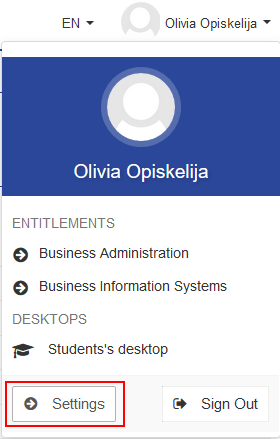
In ”Settings” you find your “Study data”, under which is located detailed information about groups you belong to.