The student must enroll as present or absent for the forthcoming semester:
Go to SAMK’s website, choose language (English) and open shortcuts.
Choose “Loki” and login with your SAMK username and password.
Change the language into English.
Under STUDIES menu you can find Semester Enrollment
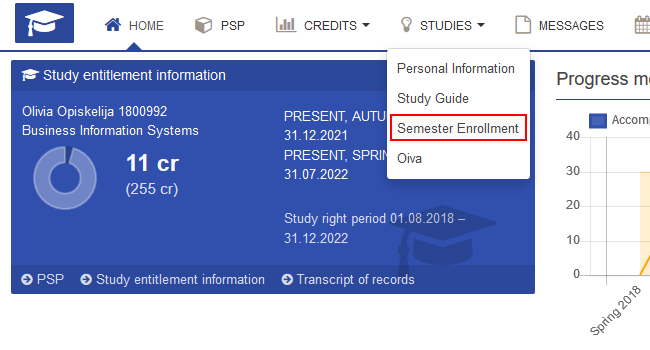
It opens you the following view:
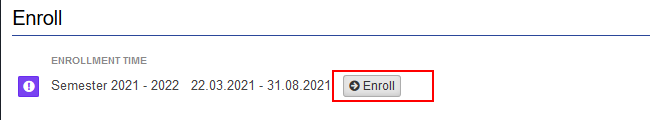
Select Enroll
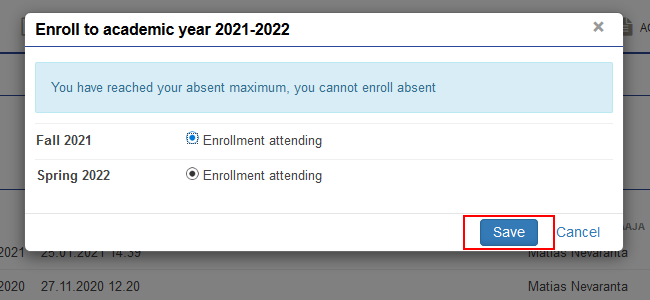
Select the semesters you wish to enroll and click Save