H5P Book
At the end remember to go to Summary & submit page and click Submit Report.
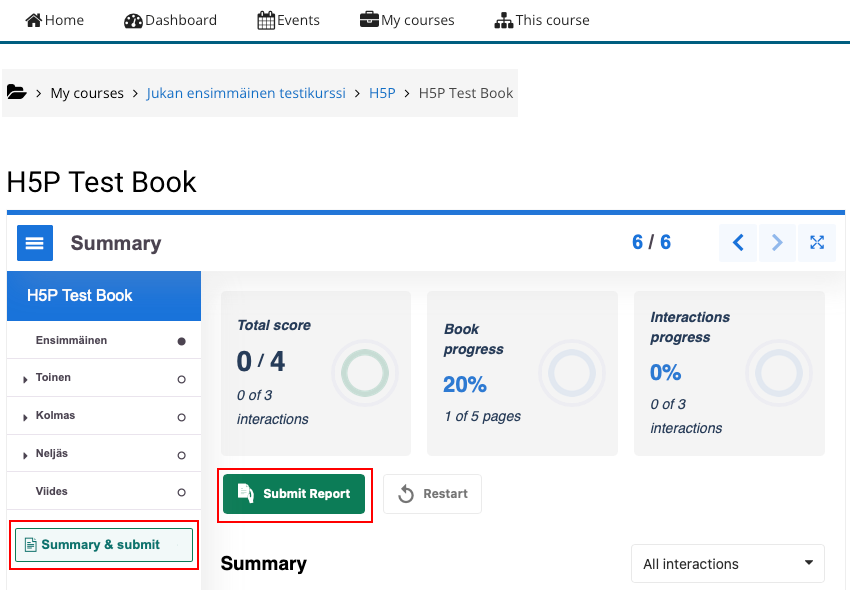
List of triggering events on different H5P activities
- Branching Scenario – Make sure that scoring is configured please check the built in walkthrough for details
- Column – Triggers are met for all activities that are included
- Course Presentation – A graded activity is included and the student needs to reach the summary slide for scores to be recorded
- Dictation – Check button is clicked
- Drag and Drop – Check button is clicked
- Drag the Words – Check button is clicked
- Essay – Check button is clicked
- Fill in the Blanks – Check button is clicked
- Flashcards – Check button is clicked
- Image Sequencing – Check button is clicked
- Interactive Book – Submit button in the “Submit & Summary” screen is clicked
- Interactive Video – A graded activity is included and the student needs click submit in the submit screen
- Mark the Words – Check button is clicked
- Multiple Choice – Check button is clicked
- Quiz (Question Set) – Check button is clicked for all questions and reaching the summary screen
- Single Choice Set – Check button is clicked
- Summary – All statements are answered correctly