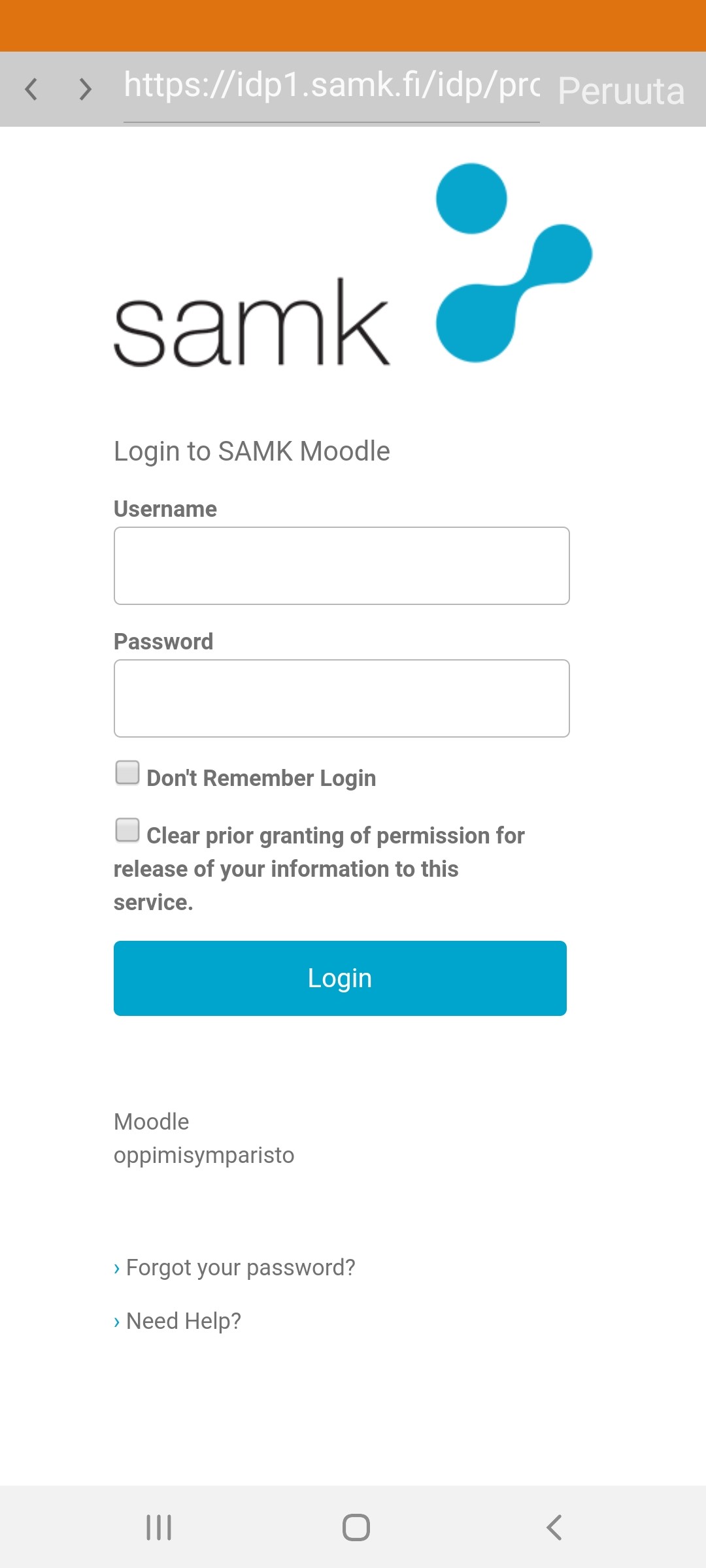Moodle can also be used with mobile devices (Android & iOS) either with browser or with mobile applications that can be downloaded from Play Store / App store. Browser version is responsive and changes by display orientation and resolution but the mobile app is easier to use. After installing the mobile app to your device you can setup Moodle with these instructions.
Write the whole address to the address line: ”https://moodle3x.samk.fi”.
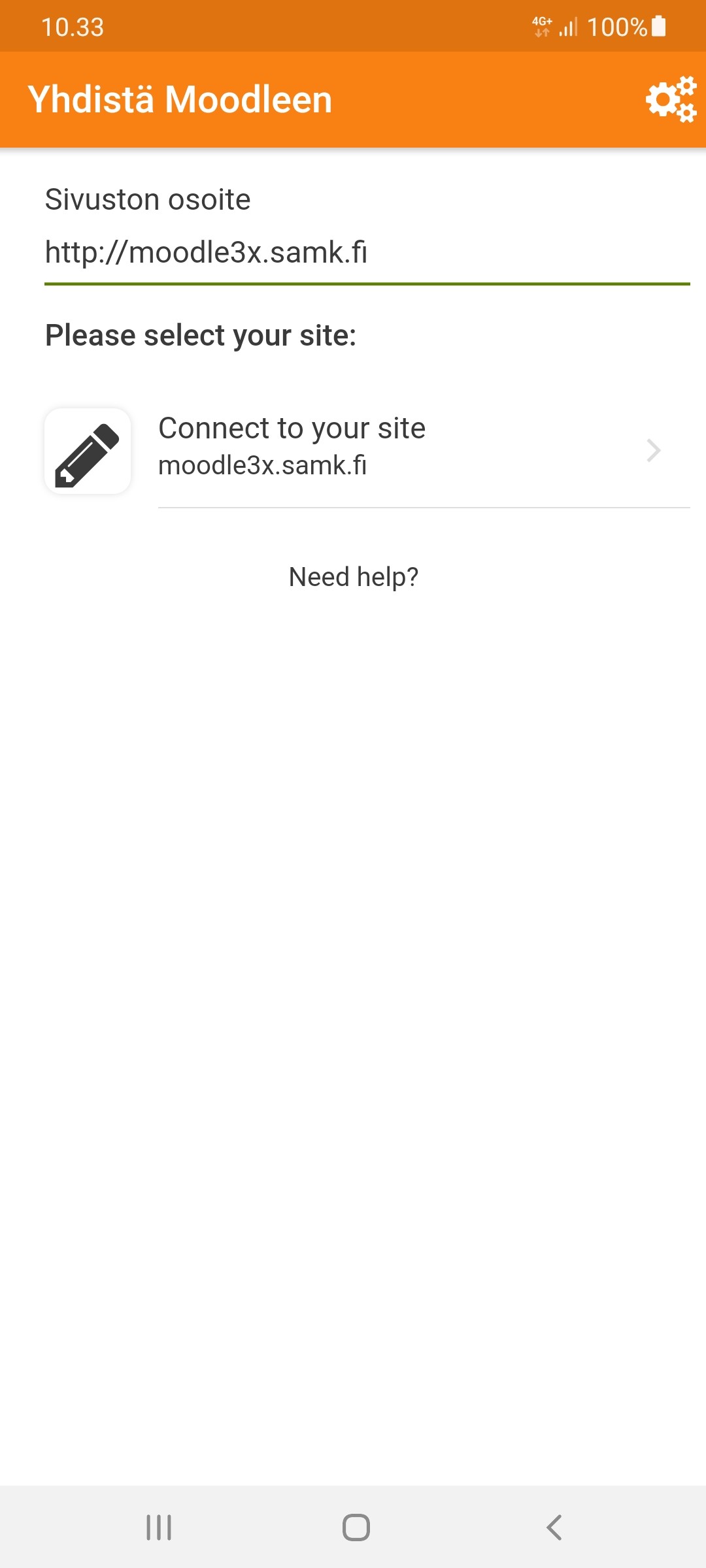
Select ”SAMK Moodle Courses from 2018 ->” from the list

Select Satakunnan ammattikorkeakoulu from Haka
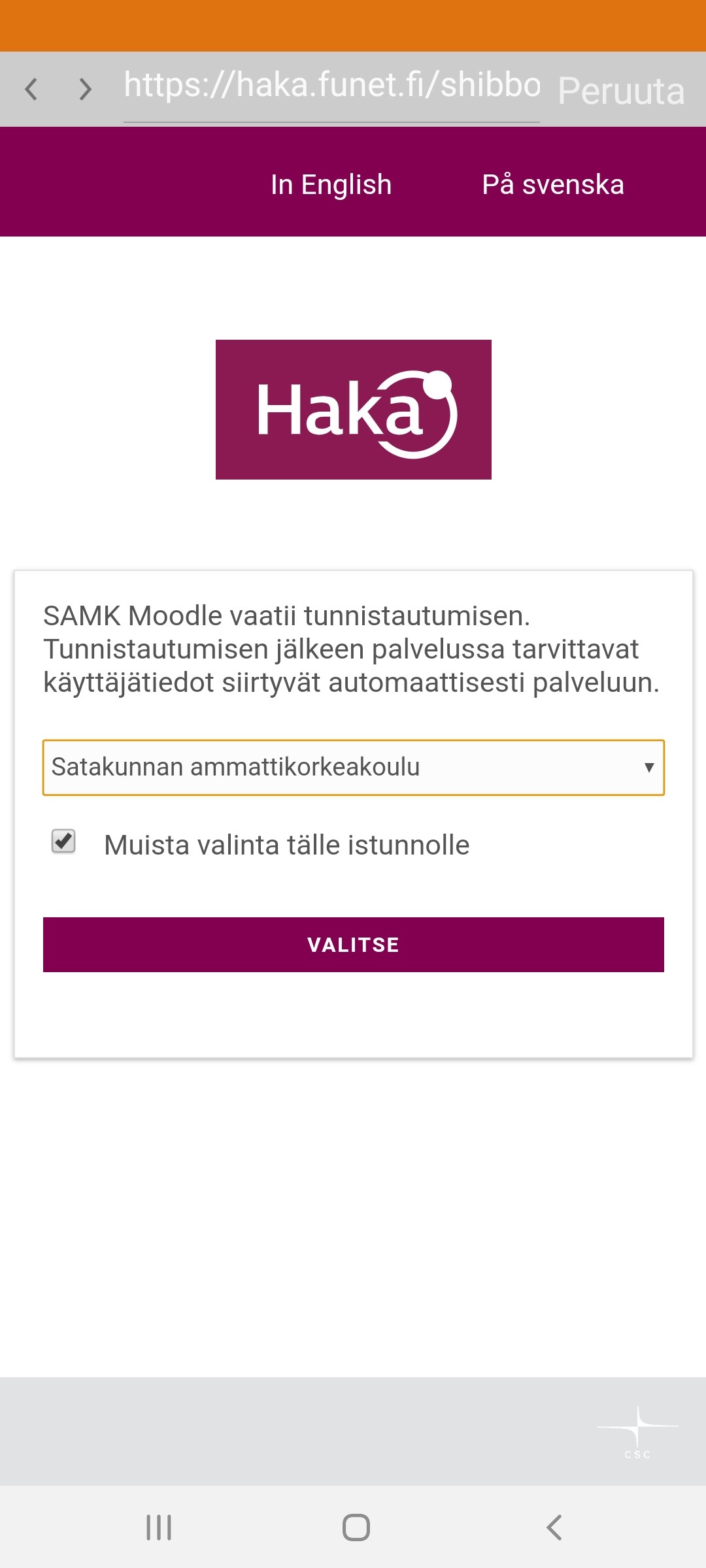
Log in with your student credentials and you should end up to Moodle